Do we have privacy to your Mobile? Probably all of us have put some pattern or password security. But do we have lock privacy to our incoming calls? Consequently, they cannot resist others to attempt our incoming calls. Therefore here I am providing one solution with the name “Couchgram Call & App Lock”.
Yes, now I am going to talk about how to protect our incoming calls from others shoulder snooping with Couchgram. So just look at the salient features of Couchgram to be more secure. By using this, in addition, we can acquire a complete security to your android mobile.

Google Playstore Link: Click Here
Direct Download Link: Mirror 1
Couchgram Application Details:
- Name: Couchgram, Call & App Lock
- Size: 12.8 MB
- Current Version: 3.5.6
- Last Updated: 11-01-2017
- Requires Android: 4.2 and Up
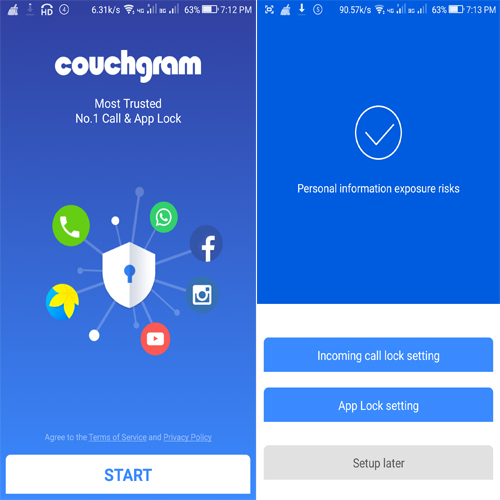
Couchgram Call & App Lock is the most trusted No.1 Call & App lock. The prominent features are listed now.
- App lock
- Incoming call lock
- Hide caller ID/ Rename caller ID
- Speed Booster(Memory Boost)
- Call log Auto Delete contacts
- Forwarding incoming calls to chatting
- Incoming Wallpapers
- Status Bar Mode
- Night Mode
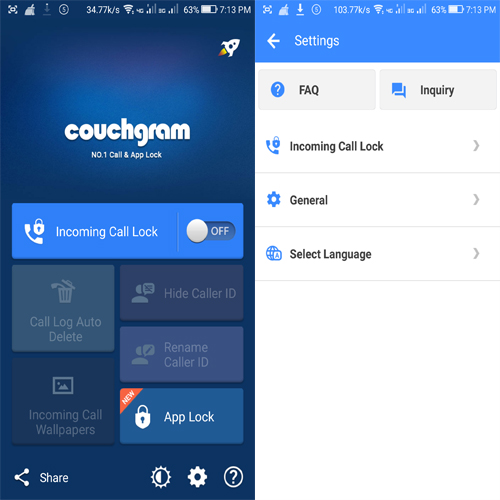
Incoming call screen lock:
We can have full privacy for our incoming calls by setting our own password. In these, we can choose lock type you want to put.
- Pattern Mode
- 2 digits lock mode
- 4 digits lock mode
- Button Mode
- Call Button Mode
App lock: Because of this we can get protection to our phone logs, text messages, photos, video and etc. we can put pattern lock as a security measure. But first of all, you have to allow Couchgram to access all these apps.
Hide Caller ID/ Rename caller ID: Rather we can change or hide caller name on incoming call lock screen.
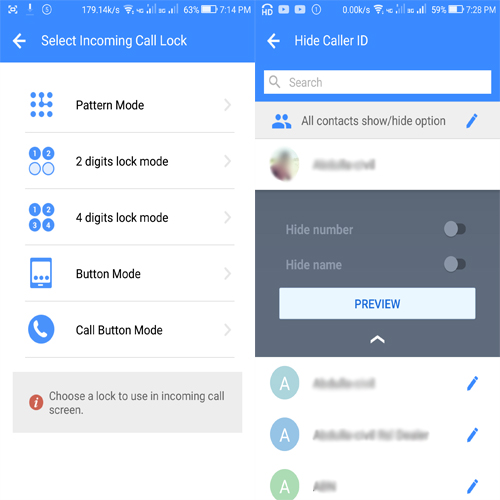
Speed Booster: For furthermore Couchgram is also providing an option for boosting our device often.
Call Log Auto Delete Contacts: If we want to hide a particular contact call logs we can add that number to automatically delete call logs option.
Chatting Service: When we are not in a position to take a call rather we can forward this call to chatting service. All SMS send by this service are free if the caller is also a Couchgram user otherwise normal charges may apply.
Incoming call Wall Paper: we can express our preferences by selecting unique incoming call wallpapers.
we can select photos that capture our favorite moments with our loved ones.
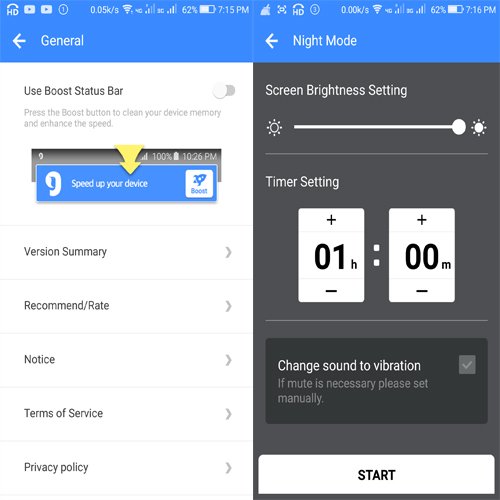
Night Mode: When we are in a place like theaters we can’t use our mobile even with minimum brightness. While in such type of situations, Night Mode will make it easy for us. It will reduce our brightness less than our usual configuration. Due to this, we can operate our mobile with very ease even in crowded places also without any obstruction.
Status bar Mode: we can simply turn on and turn off each of the features in the status sliding window. It comes when sliding it down from the top of our phone screen.
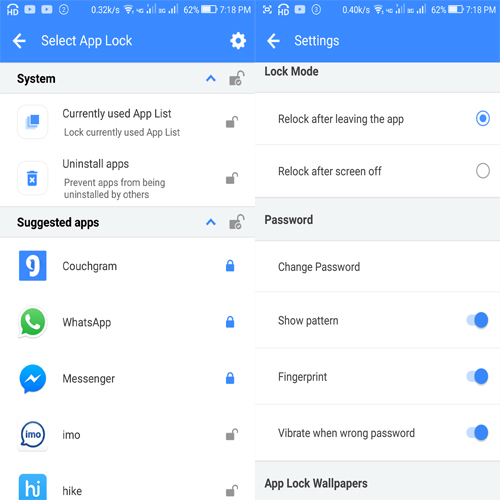
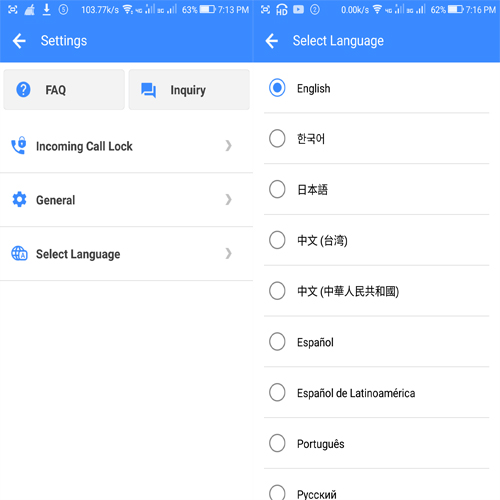
Additional Features:
- In any case, if we lost our phone and we activated the call privacy mode. Is it possible to call our mobile if somebody had it? Yes, it is possible yet. We can register an emergency contact number through which anybody can lift the call from that particular number.
- Fingerprint Lock also supported by call privacy mode on android 6.0 or SAMSUNG devices of Galaxy series (S, A).
Finally, I can say this is the unique Application for Android with more security and more features. Try this once and you will say furthermore.






I have learn a few good stuff here. Definitely price bookmarking for revisiting.
I surprise how much attempt you set to make this sort of
excellent informative web site.
Magnificent goods from you, man. I’ve understand your stuff previous to and you’re just too excellent.
I really like what you’ve acquired here, really like what you are saying and the way in which you say it.
You make it enjoyable and you still take care of to keep it smart.
I can not wait to read far more from you.
This is really a great web site.