Hello Guys, Now a day’s life became purely mechanical and Parents don’t have time to look after their children’s activities.When children have started using mobile parents want to be more cautious. Nowadays there are some threatening websites and apps that make children compulsive to wrong ways or wrong thoughts. At that time parents has to forewarn them to prevent not getting into such mess. Most of the times Parents won’t be there with their Children. So with the help of Spy Apps, They can monitor the children’s mobile activities from anywhere.
Use of Spy Apps:
Parental control and Monitoring tools are helpful for an organization also. In some IT companies or in some projects they follow some security rules. Sometimes they do not allow the employees to have their smart phones also. It is to prevent something like stealing information or modification, breaching security etc. To avoid such things it has to keep an eye on their employee’s activities in working hours to be more secure.
The solution is Spy Apps. Some of them are SpyHuman and TheTruthSpy. These apps make you spy their mobile activities. You can have an idea of what they are doing on their Android. Both will act as app blocker, call tracker, SMS tracker, and GPS tracker etc.
SPYHUMAN:

Official Website: SPYHUMAN
App Download Link: Mirror1
Earlier SPY HUMAN was free but now to avail all features you need to upgrade to premium version.
It has 3 types of controls.
- Parental Controls
- Theft Protection
- Monitoring.
Note: Most of the parental controls will work in trail version. But to get theft protection and monitoring controls we have to upgrade to premium.
Trail Version Features (Parental Controls):
- GPS Location: You can easily track your lost devices. You can get to know last GPS location of your child.
- Call Details: You are able to view their call logs and you can block the calls from some selected numbers too.
- Contacts & SMS: You can see the contact list of Android and Messages from all and you can delete them even.
- Apps Details: You can view apps installed in Device and can block those apps which you may feel like unnecessary or hazardous.
- Device Information: We can also get full information of the device about IMEI number, version of android, device model, last seen, user details, the status of wifi, location, SIM networks and battery percentage etc.
Premium Version Features (Parental Controls):
- Browsing Details: You can view their browsing history and internet and can block some unwanted websites also.
- Restrictions: With this feature, you can have control on Device Camera and Wifi access.
Theft Protection (Premium):
- Notifications: when you have lost your mobile and if someone had it and you can get notifications even if they changed SIM.
- Remote Control: we can remotely control their device but they are not able to know this anymore. We can hide this app from the user.
Monitoring (Premium):
- Call Recordings & Live Recordings: You can live record their calls when they are connected to the internet up to 5 minutes for some selected numbers. And you can have call record history also.
- Photos & Images: You can see the pictures that were there in that Device.
- File Explorer: You can have whole control file explorer things like documents, videos and images etc.
- Social Media Apps (Received & Sent): You can have access to all social apps received and sent items.
How to Install SpyHuman:
you have to create an account in spyhuman.com. All we have to do is just make sure that install this spy human app on their android device. Open the application and login with your credentials and you have to give all the necessary permissions. If you want to hide the application icon in the device, then enable the stealth mode.
When you open your account you can see all the above-mentioned things in your dashboard directly. But we can get this information when that device connected to the Internet only. Because all the data should be synchronized with spy human server through Internet only. But it holds all that data until it finds the internet. Once it finds it will upload all that to the server by taking some time. And makes you view all things you want.
So just follow the step by step process to make complete use of this efficient tool for monitoring. Earlier it was providing all these services at free of cost. But now we have to upgrade to premium.
How to uninstall The SpyHuman:
To uninstall SpyHuman, The process is like
- When we installed and logged into the account in Android device, A Unique code will generate to uninstall the application.
- It will be there in our Account Configuration.
- We have to dial that code from the dial pad. Then the application will open and we can uninstall the application.
SpyHuman UI in PC:

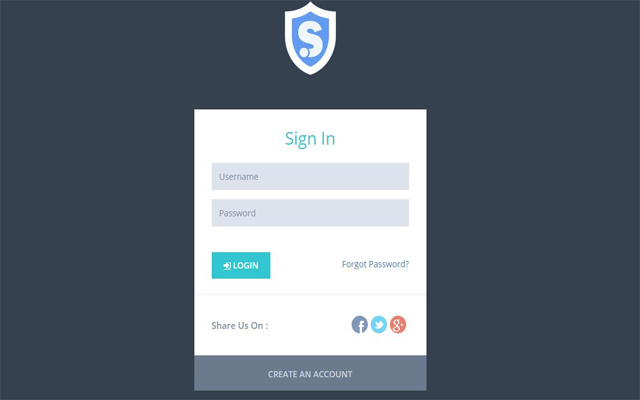
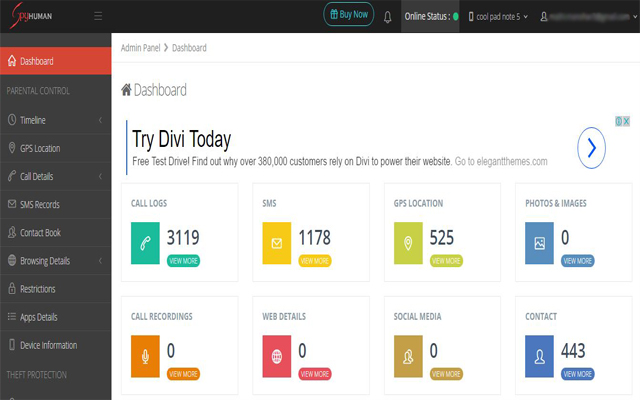
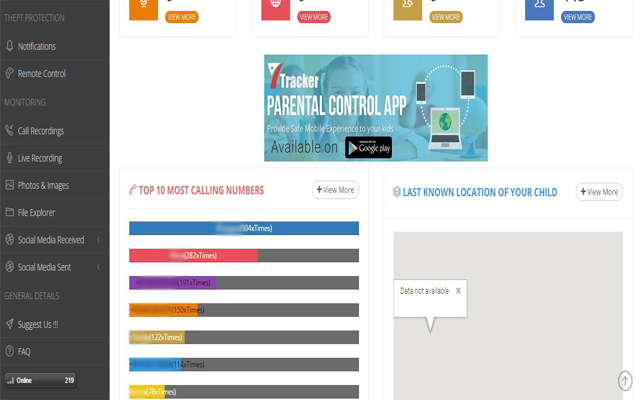
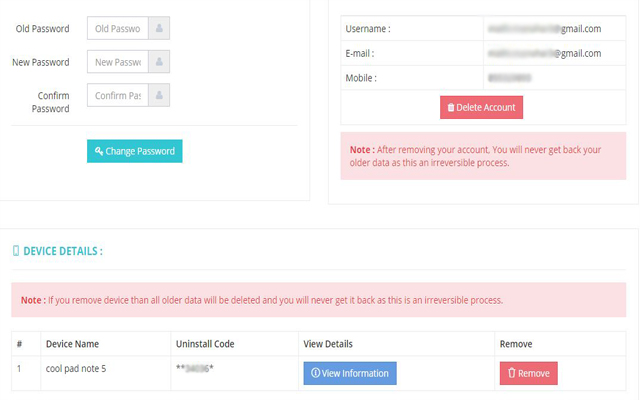
SpyHuman UI in Android Device:
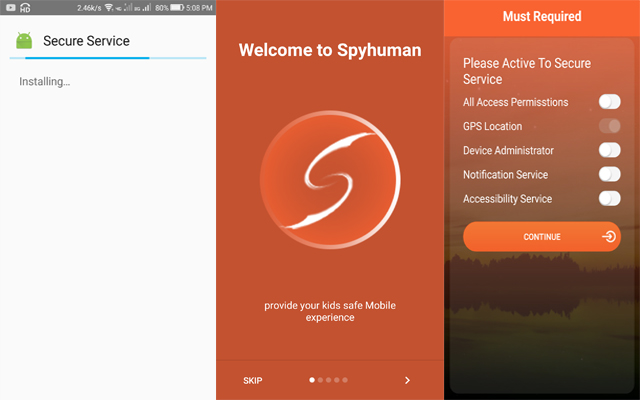
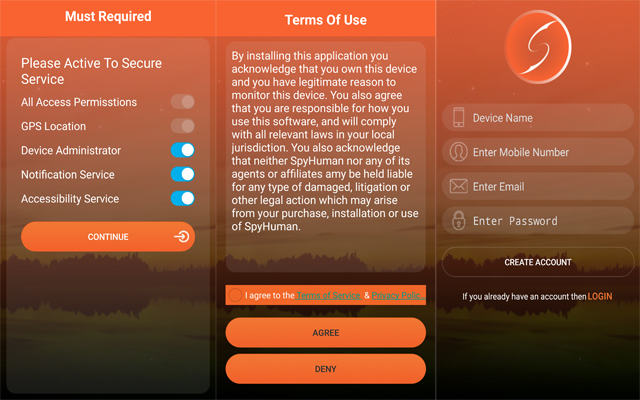
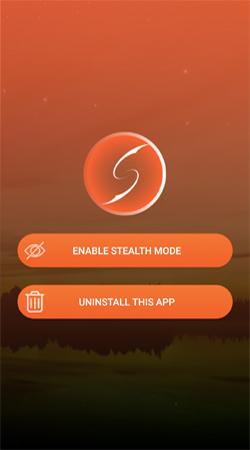
TheTruthSpy:

Official Website: TheTruthSpy
App Download Link for Android: Mirror1
App Download Link for IOS: Mirror2
This is also a monitoring application. It will work same as spy human and steps to follow are also most similar.
It also has versions of type Standard, Premium, Gold.
If you want to use it for your personal use then related features are like
- Backup and delete all sensitive data
- Remotely lock phone
- SIM change notification
- Wipe phone data
- Backup Phone Data
The Most salient features of each version are like below.
Standard Version:
- GPS location tracking & History: Will let you know the location and the past history also. You can hide the location service indicator.
- SMS Tracking: You can see send/receive messages.
- Auto Answer: This feature makes you hear what going in surroundings of your target phone. It makes hidden calls and let you know what they are discussing. You just have to turn on this feature.
- Call History: You can see call logs, time of the call also.
Premium Version:
Premium version will provide the entire standard features with some extra.
Some of the features work only for android or only for IOS.
- Contact History: Shows all the contacts in the device.
- App Usage History (only for IOS): It will show apps that were installed on your device.
- Photos: will get photos and images stored in the device.
- What’s app history: You can review what’s app history.
- Live (Phone) Call recording(Only For Android): This feature is same as spy human which enables you to record live recordings of call. You can choose the phone numbers to record.
- Monitor Internet Activities& URL History: This feature is like monitoring their activities in browsing the history of visited websites, bookmarks and can block them if we want.
Note: To get the history of Viber, facebook, Skype history you need to root the device.
Gold Version:
Gold version will provide the entire standard, premium features with some more extra features.
Only for IOS:
- Notes History
- Video History
- Voice memos
- Keylogger History
Only For Android:
- Ambient Voice call Recording(live)
Note: To get yahoo, hangouts, BBM, LINE, KIK histories you need to root the device.
Other useful features are
- 100% undetectable
- Remote control through SMS commands
- Notifications about Upgrades and Updates.
How to Install TheTruthSpy:
you have to create an account in my.thetruthspy.com. All we have to do is just make sure that install thetruthspy app on their android device. Open the application and login with your credentials and you have to give all the necessary permissions to the application. If you want to hide the application icon in the device, then click on Hide IconTheTruthSpy.
When you open your account you can see all the above-mentioned things in your dashboard directly. But we can get this information when that device connected to the Internet only. Because all the data should be synchronized with spy human server through Internet only. But it holds all that data until it finds the internet. Once it finds it will upload all that to the server by taking some time. And makes you view all things you want.
So just follow the step by step process to make complete use of this efficient tool for monitoring.
How to uninstall TheTruthSpy:
To uninstall TheTruthSpy from your monitoring mobile you have to dial #2013* from your dial pad. This is the default code for all the Devices in which TheTruthSpy Application was installed. Then the application will open and we will find the uninstall option.
TheTruthSpy UI in PC:

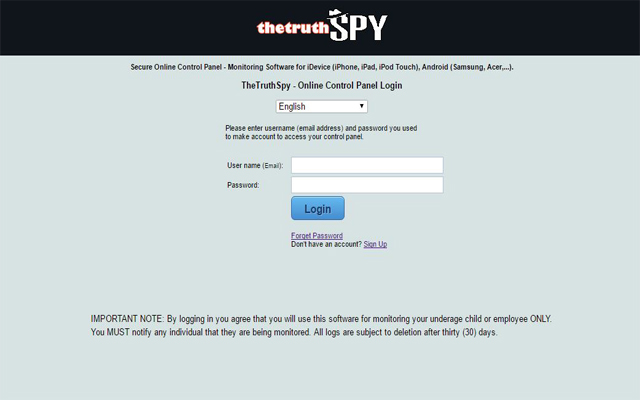
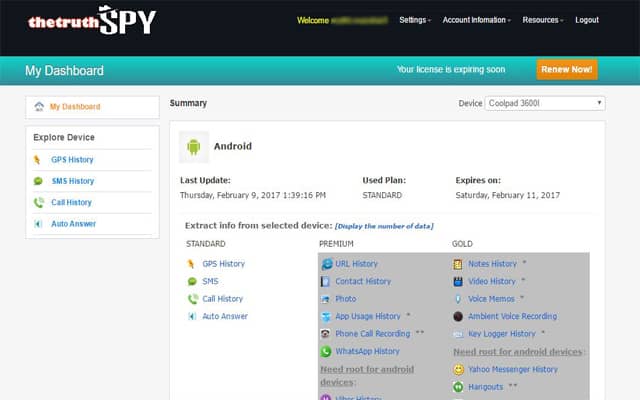
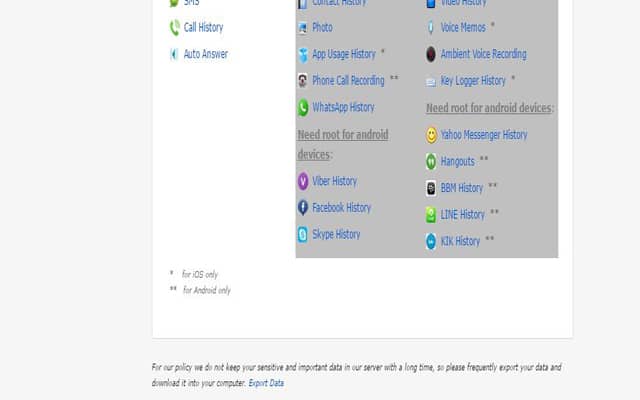
TheTruthSpy UI in Android Device:
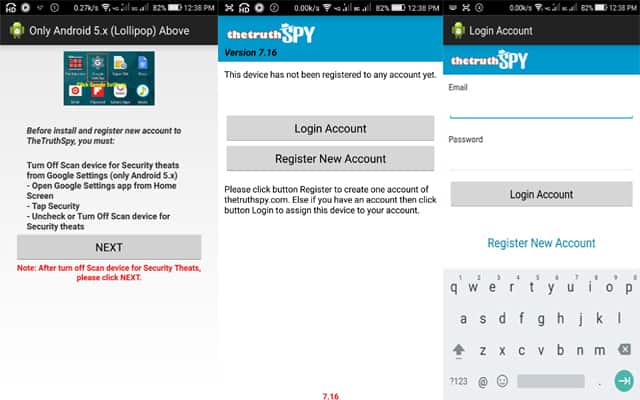
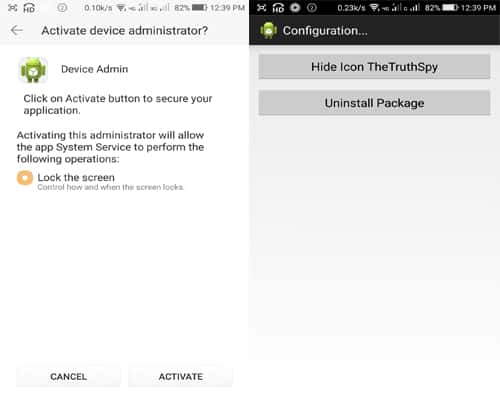
Both these Spy Apps will work to spy the android devices. Before downloading any Mobile Spy Apps you need to know two things. How exactly it works and what it is used for.
Use Spy Apps only in case of right scenario to use. Do not use these Spy Apps to invade some others privacy without any necessary.

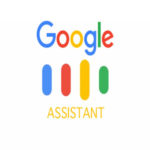




Hi there everybody, here every one is sharing these kinds
of experience, thus it’s good to read this blog, and I used to go to
see this web site every day.
Nice one
Everything is very open with a clear description of the issues.
It was definitely informative. Your site is useful. Thank you for sharing!
I simply could not go away your site prior to suggesting that I really enjoyed the standard info a
person provide in your visitors? Is going to be back regularly
to investigate cross-check new posts
Good site you’ve got here.. It’s difficult to find quality writing like
yours nowadays. I honestly appreciate individuals like
you! Take care!!
Unquestionably believe that you stated. Your favorite justification
appeared to be at the internet the easiest thing to
consider of. I say to you, I definitely get annoyed even as folks
consider worries that they plainly don’t understand about.
You controlled to hit the nail upon the top as well as
defined out the whole thing without having side-effects,
other people could take a signal. Will likely be back to get more.
Thank you
Hi! This is my first visit to your blog! We are a collection of volunteers and starting a new project in a community in the same niche.
Your blog provided us useful information to work on. You have done a marvellous
job!
I’ve learn a few excellent stuff here. Definitely price bookmarking for revisiting.
I wonder how a lot effort you put to create this sort of great informative web site.
I am surely going to install this application to monitor my children real time activities.
I simply want to tell you that I am just newbie to weblog and absolutely enjoyed your website. Probably I’m likely to bookmark your blog . You actually have exceptional stories. Many thanks for sharing with us your web site.