Hey folks, As we all know, now everything in the world is socialized in a very insecure manner. As technology improves every day, there is very little scope for privacy. So we need to analyze the possible threats before storing any private data on the smartphone. According to the threats we need to choose the best way of security(LockIO) that we can give out for our information.
This kind of security is especially relevant when we lost our smartphone and can’t reach it. There are so many security applications in the market, to hide our private information from others. Like that we have one more trending application in the play store with an add-on feature. Its name is LockIO.

Direct Download apk from here: Mirror1
LockIO is nearly available in 9 different languages and a very simple and user-friendly interface.
Details of the Application:
- Name: lockIO: Prevent Theft * Data Leaks * Lock Apps
- Size: 11.5 MB
- Version: 3.0.5
- Last Updated: 31-01-2020
- Requires Android: 6.0-8.0
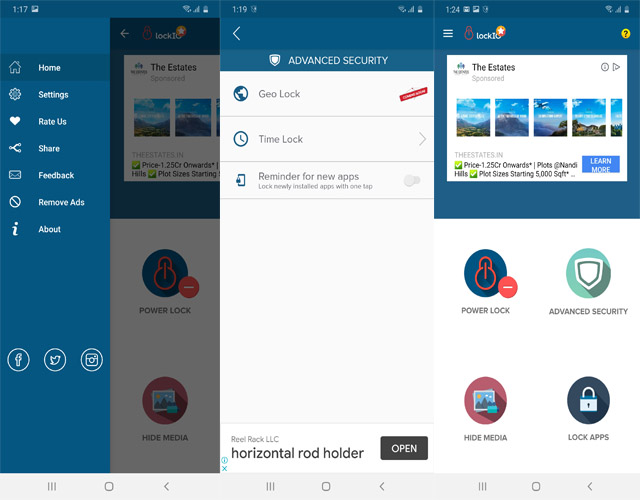
Salient Features of LockIO(Beta Version):
- To prevent Intruder to power off / restart our phone, we can request a password.
- We can hide photos, videos, and audios from a gallery in a vault.
- To lock apps we can use Pattern, PIN(up to 16) or Alphanumeric (up to 24 characters). The app lock with the fingerprint is coming soon.
- When we forgot our password while using app lock to lock screen apps, we can set a Backup Password.
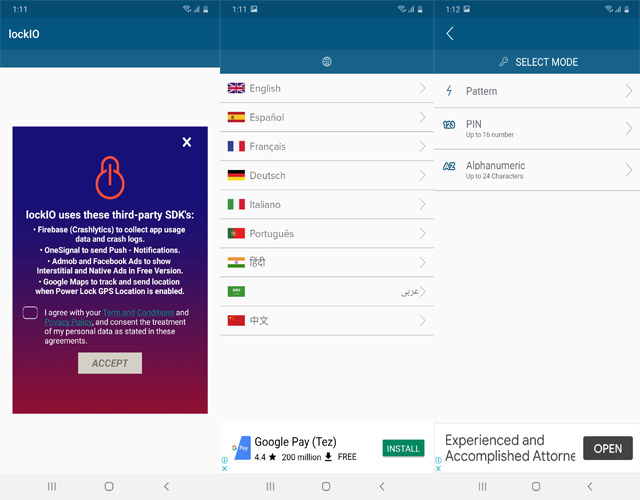
There are four most noteworthy features of LockIO application:
- POWER LOCK: When this feature is activated, a password prompt will pop-up whenever the intruder presses the power or restart button long enough to turn off our device.
- ADVANCED SECURITY: We can set a period of time during which our phone will remain unlocked. Furthermore, can set a reminder for the newly installed apps to add security and intruder selfie with one tap.
- LOCK MEDIA: In this feature, we can store our private videos, audios, and photos in a safe box. It is a very cool feature of LockIO as it is providing the same vault to secure all types of media.
- LOCK APPS: In this feature, we can lock apps for security by giving access to LockIO to track the usage of the application.
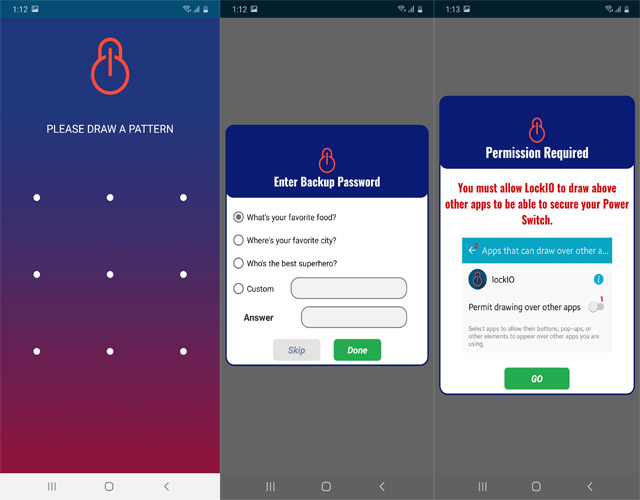
In addition to the beta version of LockIO, there are some premium options in the POWER LOCK feature:
- Intruder selfie: Takes the selfie when someone reached the maximum attempts to unlock our mobile with the wrong
- Sound Alarm: Gives alarm when intruder reached the maximum attempts to unlock our mobile with the wrong
- Vibration: Vibrates the phone when intruder reached the maximum attempts to unlock our mobile with the wrong
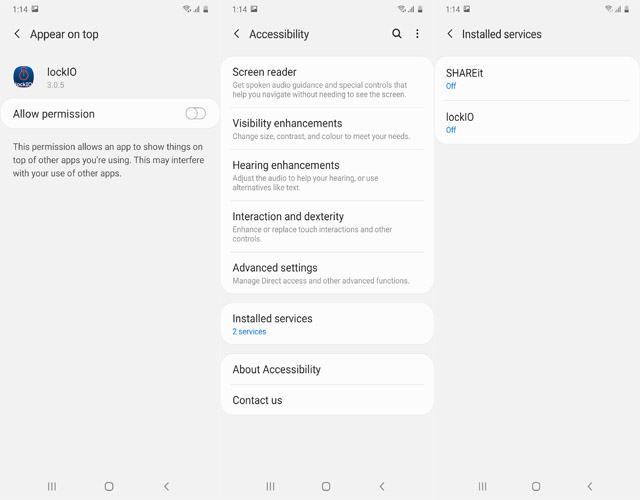
Consequently, there are some add-on features when we can change the backup password, password mode, hiding the pattern, language and notifications.
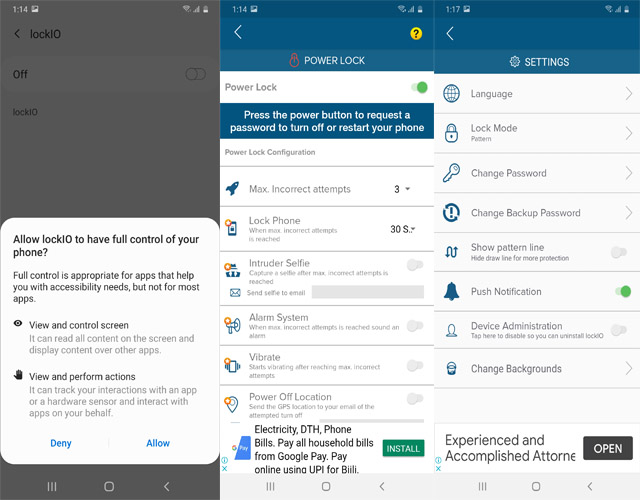
In conclusion, it is a unique application locker for smartphones with a most noteworthy feature of preventing an intruder to turn off our device.





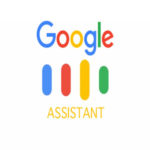
Leave a Reply