Hi guys, I think most of the people know about “Team Viewer” software in PC. With that, we can remotely share and access others PC’s and operate. But have you ever tried to share your android screen with any other android users ?? Now it’s very easy to do so with one application called Inkwire Screen Share + Assist. It lets you easily share your screen with another android user.
We have to install this application on both the devices i.e yours and the one whom you want to share the screen with. We can just able to see their screen but we can’t operate the shared device. It is just a remote assist. Once both devices connected you can start a voice chat and you can assist them by tapping on the screen. The shared person will get red color ripples on his screen.
You will get turn on or off microphone option for voice chat through this interface. It’s just a simple process to do remote access to screens through android. If you get any issue on your device, You can communicate and navigate with others with this application about your issue. You can share with only one person at a time with the access code or link given by app itself to access your device by others.
You can just go through that link or access that code through “Inkwire Screen Share + Assist” and you can preview the screen. It’s very helpful when you want to take someone’s help on your Android issue when it needed urgently.
How to Install Inkwire Screen Share + Assist on your Android Device:

Google Play Store link: Inkwire Screen Share + Assist
Direct Download: Mirror1
Details of Inkwire Screen Share + Assist:
- Name: Inkwire Screen Share + Assist
- Size: 4.92 MB
- Current Version : 1.0.1.6
- Last Update : 14 -10 – 2016
- Requires Android: 5.0 and up
You can Follow below steps also for installing the application on your Android Device. I have given you the clear view of pictures also.
- In your Android device open Play Store
- Type Inkwire in Play Store, you will get like this
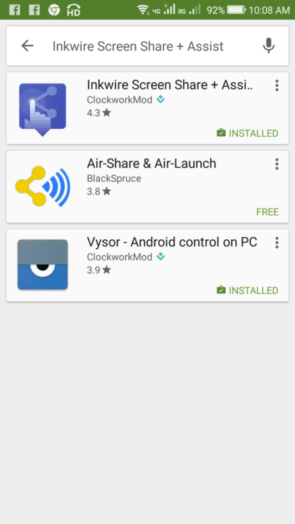
- Install the first Application and after Installation open the application. You will get like this
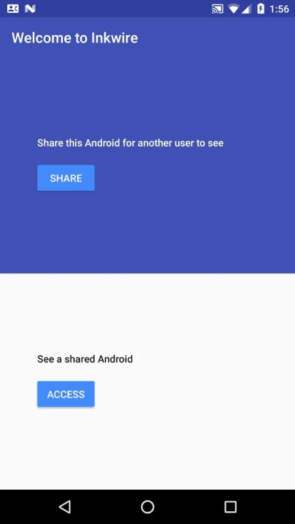
- Now if you want to share your screen click on the share button, You will get like this
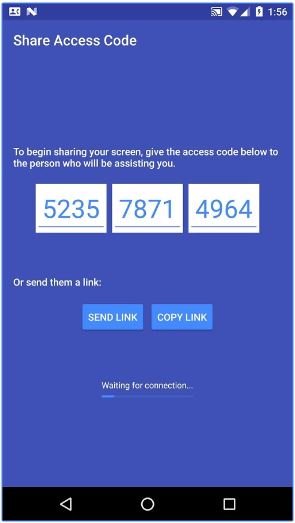
- Now you have to tell this code to your friend or directly you can send the link from here.
- After your device been shared both the devices will get like this
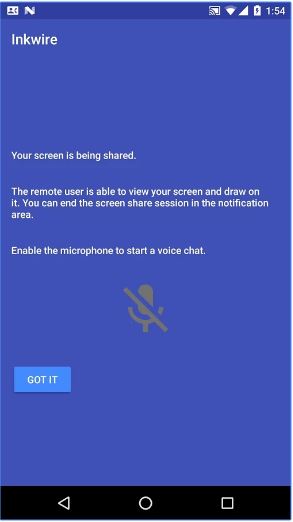
- If you want to access the device click on the access button
- After Both devices connected you will get the above image
- That’s it you can enjoy the sharing of your screen now.






Nice post about sharing screens
Nice Info.Thank You
Hi Guy’s It is Awesome tricks for Sharing screen between another.
I suggest you Guy’s.
Nice info..keep it up guys