Hello Guys, sometimes we are not able to reach our friends or family due to our busy schedule or for some other reason. The recent updates of WhatsApp are making people more connected. Now WhatsApp is taking one more step forward towards these people connectivity in unreachable times of ours. The recent add-on feature of WhatsApp is giving auto reply through “WhatReply”.
WhatReply is an application that provides us a way to give an automatic reply in WhatsApp whenever we are in busy. It is not a plug-in of WhatsApp and not associated with WhatsApp Inc. WhatReply is an independent application which gives an extra functionality to WhatsApp.
When we are not in the reachable situations like driving, meeting or sleeping, then we can turn it on and we can turn it off if we are available.If we do not turn it off it automatically sends a reply even if we are available.
- We can download it from the Google Play Store or from the given link.
- When we install this it will ask us for access permission to notifications. So that it can enable automatic reply for WhatsApp.
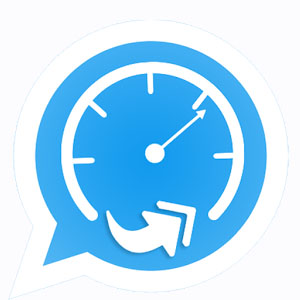
Download from Google Play Store: WhatReply
Direct Download Link: Mirror 1
Details of the Application:
- Name: WhatReply for WhatsApp
- Size: 3.56 MB
- Version: 1.5
- Last Updated: 13-03-2017
- Requires Android: 4.4 and Up
WhatReply Features:
- We can turn it on/off this auto reply feature. When we turn it on it will display a notification bar on the screen.
- We can customize our auto reply text with whatever message we want.
- Auto reply is available for both individual contact and group contacts.
- In WhatReply we can choose when to reply to contacts based on the last message received time. There is a separate time frame for individual contact and groups. If the last message received is older than the chosen time then it will send an auto reply. This time frame is in seconds (Max 30s) for individual contact and in Minutes (Max 30 min) for groups.
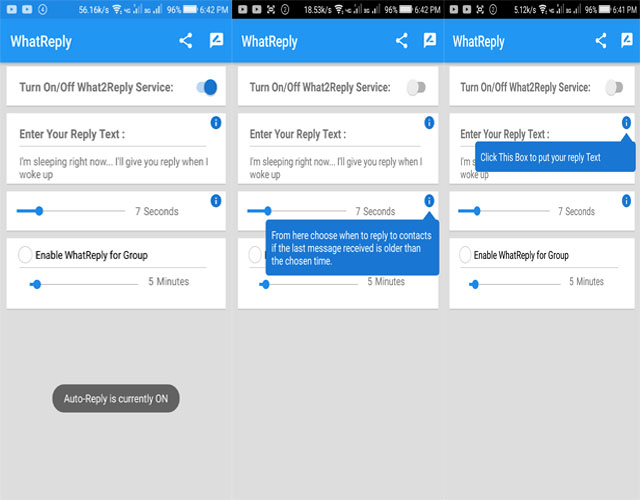
WhatReply Interface is very simple, easy to understand and it is the very useful application in some critical situations.
Some more recent updates to WhatsApp are like Strikethrough text, Bold, Underlined and italic while typing messages, Pin chats to prioritize selected conversations to display them on the top and rotating profile pics or status pics while uploading them. All the recent updates will automatically add if we use Beta Version of WhatsApp.






I could not understand much about this app except for the fact that you can send customized texts .
When we are busy or in some other work, Then we are unable to send replies. At that times we can set automatic msg like I’m in driving or I’m in Work..etc.
yea, that’s a good feature, specially when we are in office & unable to revert friends & family!
yeah, Absolutely.
nice feature so now friends can never complain of late reply
yeah, obviously!!
This is an absolutely amazing innovation and feature for all people using Whatsapp. I can now add a message that will auto-reply when I am busy or I just don’t want to get to the phone. The fact that I get to use my own customized message is really helpful so I can change it to whatever I like depending on what I am doing.
Thanks you for share this
Amazing App! Given so much info in it, These type of app keeps the users interest in the website, and keep on sharing more … good luck.
this was really good i really enjoyed it
Thank you for sharing this. But sir, I need WhatsApp Gb. If you post on your website then please tell me where i get it.
Superb app for auto-reply, I am using this apk and it works great on WhatsApp. Satisfied!
Yeah, It’s a good app feature. I really like it especially when we are busy in the office eating and unable to communicate with family and friends. It’s a very good app.
Thank You.
It is a really good app.