Hello guys, sometimes we will get bored of the same look of our mobile call dial pad. Sometimes we may want to customize it according to our choice and interest. So, now we will see how to change the view of our dial pad screen and some more useful tricks. “Drupe-The Dialler” is the relevant solution.
Drupe brings our contacts & apps together to one place, that’s accessible from all our screens. We can swipe our contacts to the actions that we want to perform to that number by just a simple touch. We can dial or text anyone, record calls, block contacts, missed calls notifications and customized themes for dial pad.

Download from Play Store: Click Here
Direct Download: Mirror 1
Details of the Application:
- Name: Contacts Phone Dialer: drupe
- Size: 11.62 MB
- Version: 3.0
- Last Updated: 07-04-2017
How to install Drupe & Interface introduction:
- Open Google Play Store and search for “Drupe”, download and install the application. Otherwise just click on the direct download link from here: Click Here.
- We can see contact list, favorites and recent view in 3 tabs like our traditional caller when we open Drupe.
- On the right side, we can see many applications like call recorder, messenger, what’s app, WhatsApp Scheduler, Hangouts, Calendar, Reminders, Notes, Email, Google Maps, and Voice Messenger.
- These are the actions type that we can perform to any contact in our contact list. Drupe interface will depenAd on the apps that we have installed in our mobile.
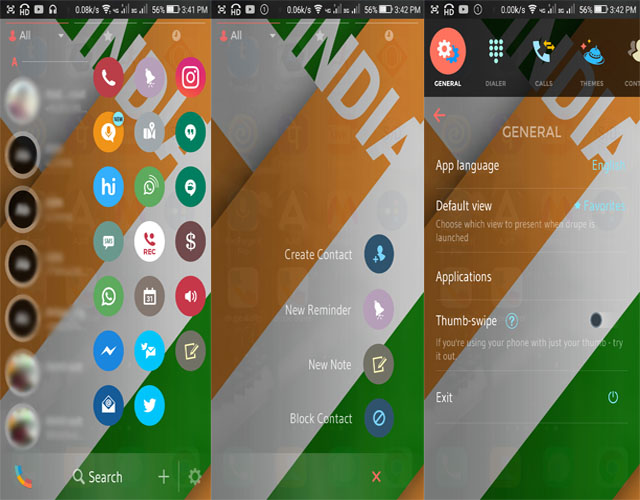
Salient Features of Drupe:
- Smart dialer: At the left bottom of drupe we will find a dialer symbol. Here we can add a contact and can dial to a number which is not in our contact list. Furthermore, on the right corner of this dialer, we can see a calculator icon which is very useful.
- Add a Contact: When we click on Add contact symbol, it will ask us to enter a list of details like name, mobile number, email id, address, birthday and photo. We can fill all these details if we want because all these are optional. We can choose which location that we want to save this number Gmail/Phone/SIM Card.
- Built-in call recorder: There is a built-in call recorder for all our contacts. We just need to drag the contact to this icon. It will record both incoming calls and outgoing calls voice. We can sync these recordings to Google Drive.
- Contact based notes and reminders: We can create reminders and notes for a particular contact. Whenever we dial that number, then it will display the notes, reminders related to this contact on our dialing screen.
- Missed calls manager: When we are unable to take calls it will show that missed calls info on our screen.
- A smart caller ID tracker & blocker to find out unknown numbers: We can get the name of an unknown number and can block them if we want.
- All from one place: We can manage all our chatting apps or social apps from one place i.e. from Drupe interface only.
- Organize our address book: When we have more than 2 number with the same name or same number with the different name we can merge them into one. We can share our contacts, block, delete, create a shortcut, and can add a special ringtone.
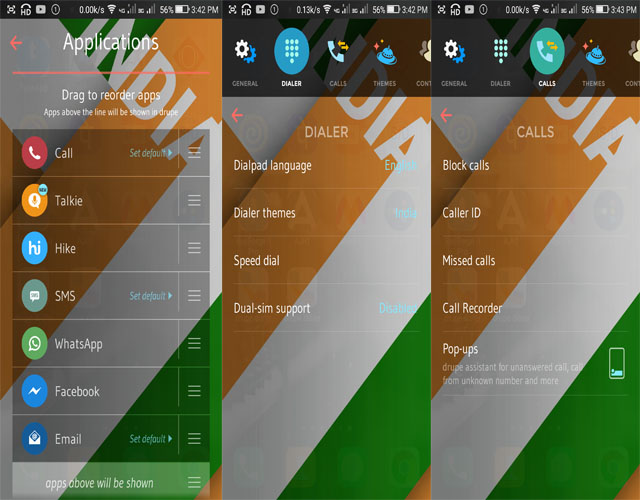
Other Important Features:
- Language Settings: We can change App language or the dial pad language in general settings and dialer settings.
- Applications priority customization
- Thumb Swipe: If we want to operate our mobile with only one hand we can just enable this option. It will perform an action when we just drag a contact straight to the action
- Exit Drupe or Hide drupe: We can hide drupe dots from the display screen so that we can always launch drupe from the app icon itself.
- Dialer customized themes: We can set themes for “Drupe” interface based on our interest.
- Speed dial: We can set speed dial for our frequent numbers or favorites with a photo.
- Dual-SIM support: When we want to drag a contact to dial then it will support dual SIM option. But still, it is in the trial(Beta) version.
- Missed calls notification& Call Back Method: We can get missed call notifications on our screen. We can also give a callback to them either with Single Click/Double Click or single click on that notification.
- Call Recorder: Can record all our incoming and outgoing calls by default or else we can restrict record option only for specific contacts.
- Contacts organization: We can sort our contacts by last name or first name.
- Birthday reminders: Can get birthday reminders and can set reminder time also.
- Recent view: In recent view, we can display most recent what’s app message, SMS, missed calls, incoming, outgoing calls and some more.
- Drupe launcher: Can launch drupe shortcut on the screen through draggable dots, invisible hotspots, and home button(Beta version).
- Lock screen access: We can choose our way of opening drupe in lock screen through dots, contacts, and mini contacts
- Double tap on contact: Can perform an action like call or re-do the last action by double tapping on a contact.

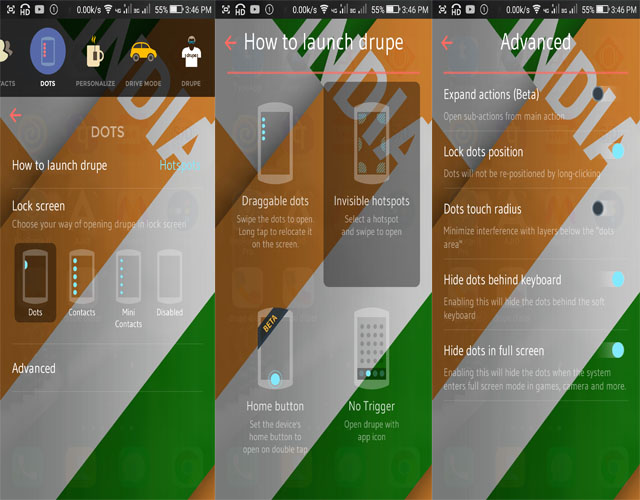
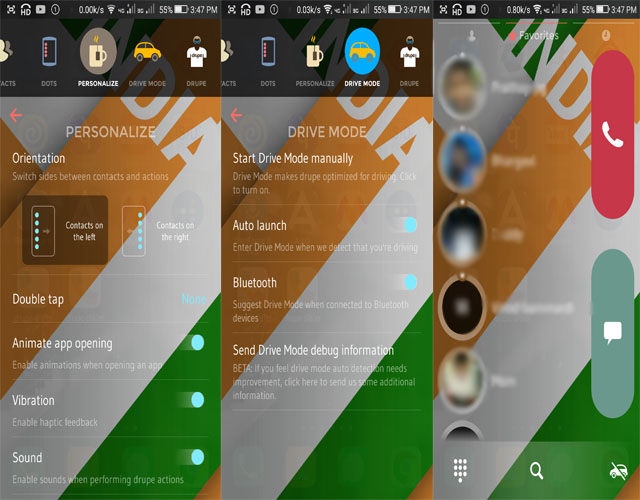
There so many settings and options that we can easily explore and get them at our fingertips. Regularly we can delete data that was shared with Drupe Server and can hide caller id’s also.






Is this available for iOS too?
No, It’s available only for Android
Seems good. Will check it out.
Looks like a great app, but I don’t think it’s available on App Store, is it?
It’s available on App Store
Truecaller is enough for all of these, still thanks for letting us know. 🙂
In Truecaller, we won’t get direct call or message or like those options from any screen with just a swipe. and more features are there compare to Truecaller
So good but mutes ringtones. Don’t know why
Hi Bryan,
It won’t mutes ringtones. It won’t change any tone settings. Please kindly check your mobile tone settings.
Drupe will only play the polyphonic ringtones. You can add MP3 files, you can select them in settings as your ringtone and the phone app will work but the drupe diale will not when it is selected as default dialer. Go to the call screen in dupe settings and disable the Drupe default and your phone will play the mp3 files etc. There is a problem with Drupe.
Tried it and then removed it
Hi,
Nice post great information thank you so much.