Hello guys, have you ever forgotten to wish someone on some special occasions? Definitely, sometimes we will forget. To resolve this issue one of the ever trending apps WhatsApp is added one more new update to schedule messages i.e. “WhatsApp Scheduler“.
Yes now we can schedule our WhatsApp messages and it will automatically send them later. WhatsApp scheduler is an application to schedule the messages and send it as per our needs.
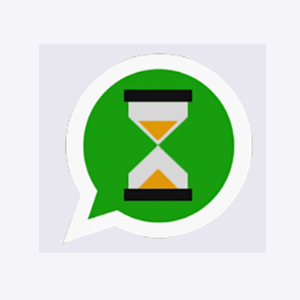
Download from Play Store: Scheduler for WhatsApp
Direct Download Link: Mirror 1
Application Details:
- Name: Scheduler for WhatsApp
- Size: 5.2 MB
- Current Version: 2.4
- Last Updated: 05-12-2016
- Requires Android: 4.1 and Up
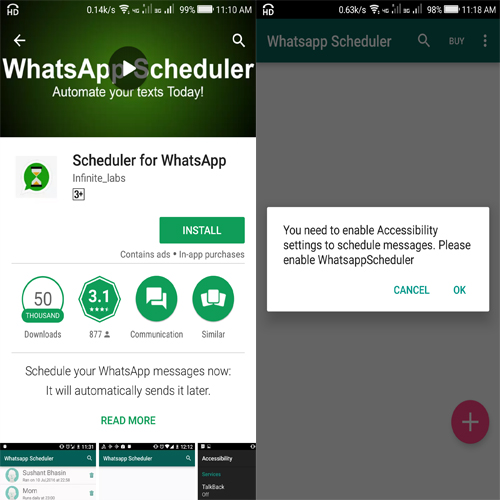
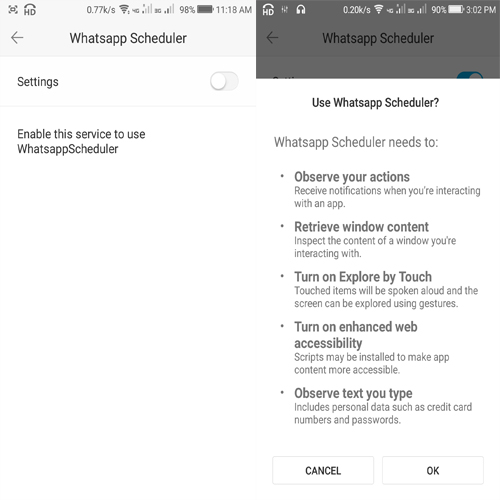
Why scheduling of messages:
- To Wish on birthdays and on some special occasions.
- Rather we can remind mom/dad to take medicines as per time.
- To enquire whether our buddies reached home safely or not.
When we are busy we will definitely miss some important things so we can use this and can avoid forgetting.
With WhatsApp scheduler, we can schedule future messages to anyone at desired time. It is very easy and quick scheduling tool.
Why WhatsApp Scheduler only:
- We have same features in Way2SMS and in some others also but here we will have the history of scheduled messages with a proper thread we can check the status, edit or delete them.
- Whereas for way2sms we can’t find the history of scheduled messages after they got delivered.
Salient features of WhatsApp Scheduler:
- We can schedule messages in our own way with repeat options like daily, weekly, monthly, yearly.
- There is no need of rooting the mobile to install this Scheduler.
- Messages can be scheduled to a single contact or to a group.
- We can schedule text, gif, images, or videos to send as messages.
In addition, WhatsApp is available in Free and Pro version.
Note: In the free version, we can’t schedule messages for groups and we can’t attach images or videos as messages. To avail those features we need to get an upgrade to Pro version.
How to Schedule a message in WhatsApp Scheduler:
- Download WhatsApp Scheduler from google store and install it.
- To support this app we need to have WhatsApp of version 2.16.275 or higher. So first update the WhatsApp then try to install it.
- While installing scheduler, first of all, it will ask us to give the permission for accessibility. So click allow and proceed further.
- After completing the installation go to Schedule message –> Click on “+”. Then we have to fill required information like recipient type, recipient, time, date and message then schedule.
- Then we will get a thread representing the message with options like edit, delete, and check status.
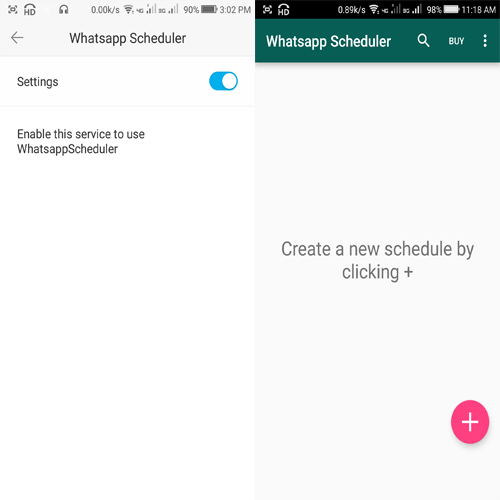
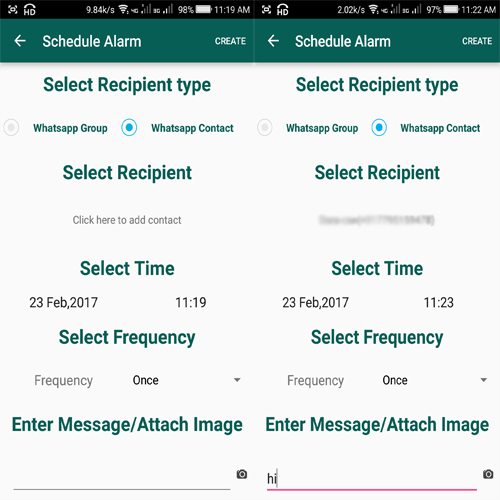
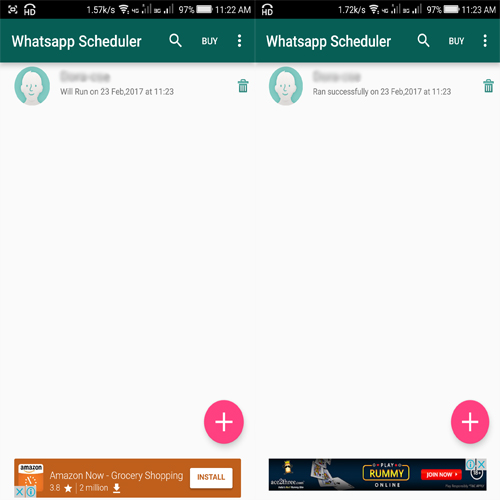
Note: It will not send the scheduled messages If WhatsApp is in either PIN protected or Password protected. So we have to remove any pattern or password for WhatsApp. So then only this will be work properly.






Good day very nice web site!! Man .. Excellent .. Amazing .. I will bookmark your web site and take the feeds also? I am satisfied to find so many useful info here within the put up, we need work out extra techniques in this regard, thank you for sharing. . . . . .