Google has just launched YouTube Go Beta Version recently for Android, iOS and Windows. Through which saving and sharing the videos offline is easier than Earlier YouTube App.

Google Play Store Link: You Tube Go (Unreleased)
Direct Download: Mirror 1
Application Details:
- Name: YouTube Go (Unreleased)
- Size: 8.08 MB
- Current Version : 0.26.67
- Last Updated: 10-02-2017
- Requires Android: 4.1 and Up
YouTube Go Features:
- Preview of video before playing or saving
- Video Quality Selection options
- Find New and popular videos daily
- Instant Sharing of videos(Send and Receive) in Offline
- Transferring Videos without using any data packs.
How to Enjoy Above All Features:
- Download and install YouTube Go
- Select a language from available options.
- Register and verify your mobile number and Email accordingly for easy sharing and updates.
How it works:
- When we first open the app we will find two tabs like HOME and SAVED.
- In Home tab, we will find a list of latest videos available.
- In Saved tab, we will find a list of videos that you saved offline.
- If we click on the video it will show the preview of the video by streaming afterward you can play it or save.
- Moreover, Video has also quality options like Basic or Standard. In addition, it shows the size of that video occupies in our storage.
- Every time when you open the video, you can see how much space you have in your storage location (Memory card, Device Storage).
Note: You can download the video only if the owner of that video gives the permissions to save that video.
- After saving the video we will find this in SAVED tab. At the downside of the page, you will find sharing options like SEND and RECEIVE.
- When we want to send it to others press send and select receiver whom we want to send.
- If we want to receive videos from others press receive and select sender from whom we want to receive.
- To do this sharing, in fact, no Mobile data or network data needed. But the users should be connected to the same network.
- We can remove videos from home page if we want. We can see the video information also.
Note: We can’t find these videos in our Gallery.
Other Features:
- We can change the default storage location afterward for saving the videos if we want.
- We will get furthermore notifications on daily basis about new videos by checking the option Daily Videos in Settings.
- Can get the information like a number of frames, type of videos and resolution of video by enabling the Enable Stats for Nerds option in settings.
Still, it’s official version yet to be released with some more features may be.
Step by Step Process:
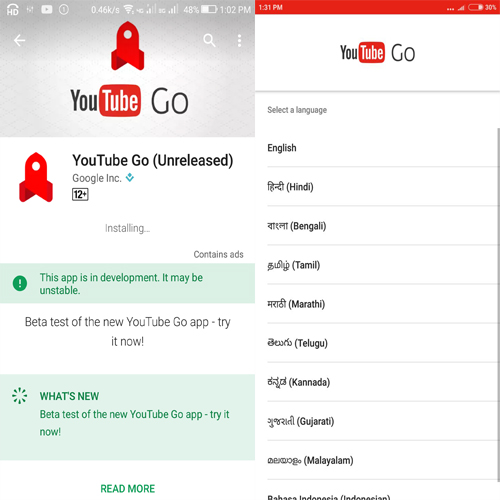
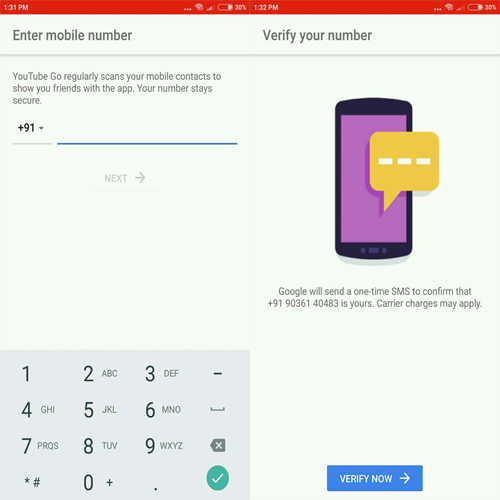
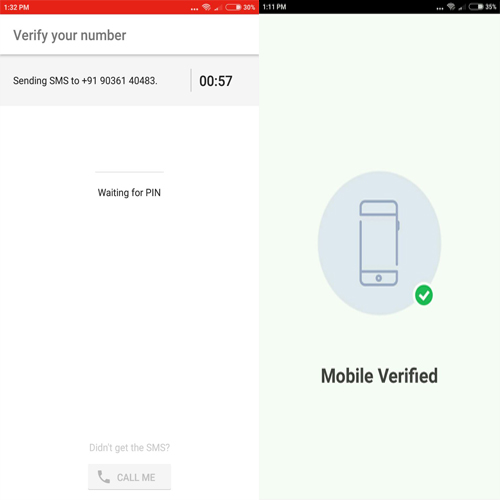
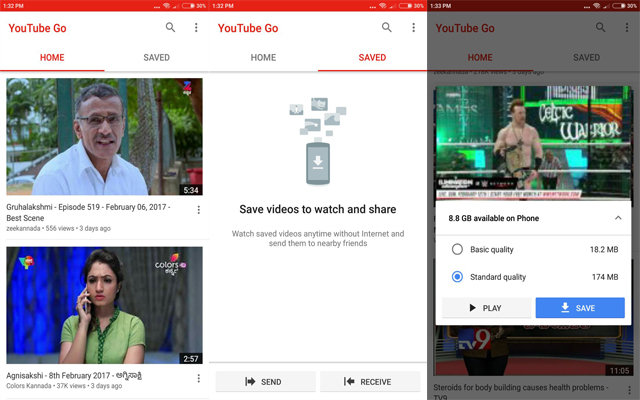
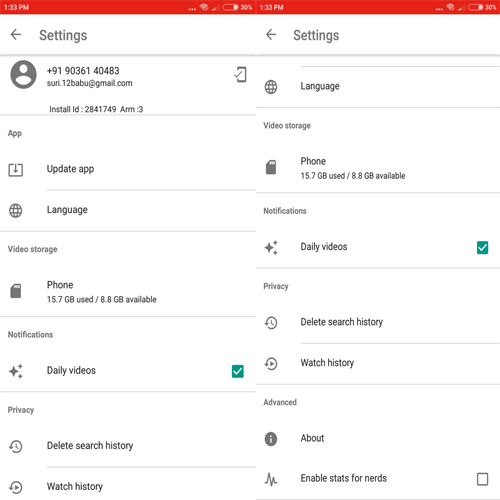






Good update but I am unable to install it. It’s showing some problem please resolve it
As this is Beta Version, Early Access has reached it’s maximum limit. This App not yet released Officially. So you have to wait for some time.