Hello Guys, we are all very familiar with our smartphones. Now we are like, without smartphones, we can’t survive. But, there is a huge chance of losing our mobiles nowadays. If we have a CrookCatcher – anti theft best smartphone security app on our mobile, there are chances to get it back.
CrookCatcher is the best smartphone security application in the market. This app is known in other words Anti-theft. It is the best Android security application.

Direct Download Apk from here: Mirror1
Details of the Application:
- Name: CrookCatcher – Anti Theft
- Size: 4.5 MB
- Version: 2.0.9
- Last Updated: 31-08-2020
- Requires Android: 5.0+
If someone has stolen our phone or someone trying to stalk our phone, CrookCatcher hides behind the lock screen and takes their photos with the front-facing camera, if they enter the wrong password or pattern or pin.
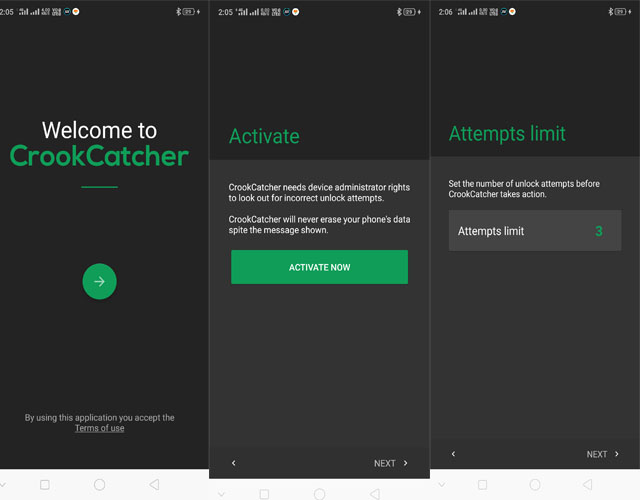
Salient features of CrookCatcher – Anti Theft:
- Takes the intruder photo with the front-facing camera and sends it to the email that is set up by you.
- sends the photo with GPS Location, estimated street address and Google maps link.
- we can set pin, pattern, or password for this smartphone security app.
- we can set the limit to failed attempts to take the pictures of the intruder.
- Browse and see the pictures and map locations inside the app.
- It is fully silent. We can turn off notifications in the settings.
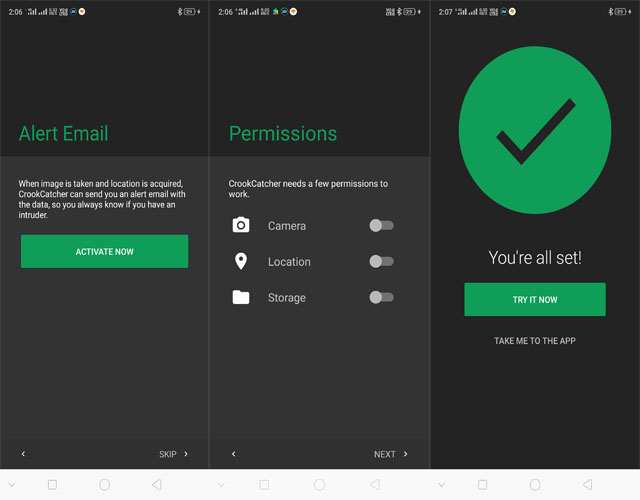
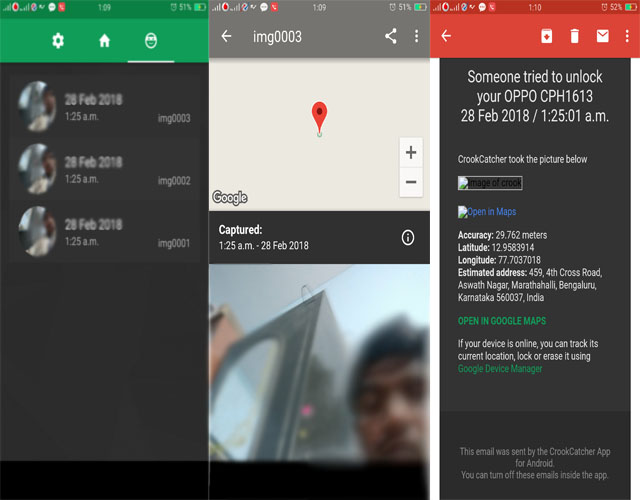
Premium features:
- More Picture Combinations: At the same time, takes 2 pictures with both front and back cameras to find out about surroundings.
- Record Sound Clip: It’ll record the surrounding sounds. There may be a possibility to identify the voices.
- Sound Alarm: Play a custom sound at full volume when anyone enters the wrong password.
- Alert Message: Show a custom message on the lock screen, when a picture is taken. We can tell the crook to return our phone, I’ll show your picture to the police.
- Detect Break-in: Take a picture and send an alert email if the crook guesses the right password after having failed.
- Retry email: If disconnected from the Internet, postpone emails until back online.
- Change email Subject: Change the alert email subject text, to avoid crooks seeing revealing notifications.
- Detect Sim Change: we will receive an email when a new sim card is inserted.
- App lock: We can set a pattern lock or fingerprint to access this best smartphone security app.
- Disguise app: We can change the app icon. So that it looks like a normal application.
- Hide notifications: Only show alert notifications on the device after successful unlock. In this way, crooks won’t know that they got caught.
- No ads: We won’t get any ads and we will get support from the development team.
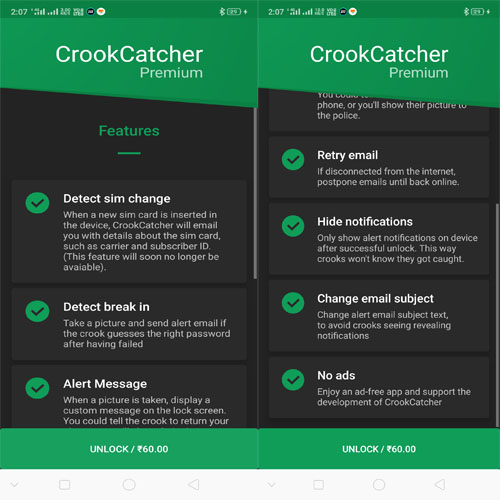
In addition to the above explanation, I’ll recommend this application to smartphone users.






Leave a Reply