Hello guys, nowadays most of all social apps or the most utilized or the famous apps are giving their best to give their utility at most in every update. But still, sometimes we feel like want some more which is not there. Then here comes the solution to do more with the services we love using applets – “IFTTT(if this then that)“.
IFTTT is a free web-based service that we can use it to perform changes that can occur within the web services like Gmail, Facebook, Instagram, and Pinterest. Anyone can get this web-based service through a mobile application or else in the online web also. We should need to sign up with an email in this app. We need to sign in with this email into our service account if we want to get applets to our service.
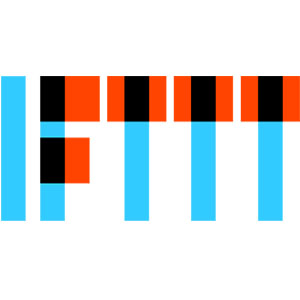
Download from Google Play Store for Android: Click Here
Download from iTunes for iPhones: Click Here
Apk Direct Download Link: Mirror1
Details of the Application:
- Name: IFTTT
- Size: 7.2 MB
- Current Version: 3.1.12
- Last Updated: 13-04-2017
- Requires Android: 4.1 and Up
IFTTT nearly supports 400 applications. Here, services represent the apps and devices that we use every day. Applets are a chain of small conditional statements. Applets bring our services together, and each service has useful applets.
The applets are created based on the integration of trigger services and action services by “If this then that” condition.
There are different categories of applets are there.

Categories of IFTTT Applets:
- IOS Applets: These applets are only for IOS users. For example, Whenever we add a new IOS contact mark it in our Google calendar.
- Android Applets: These applets are only for IOS users. For example, automatically mute our phone at bed time.
- Google Applets: These applets will work on Google products like Google Calendar, Google Drive, Google Assistant and some more. For example, tell Google assistant to call our phone.
- Outer space Applets: These applets will work on Space Apps like NASA, 500px. For example, get a notification every time an astronaut enters space.
- Activism Applets: These applets will work on activism things. For example, get an email when the human rights campaign blogs about our home.
- Bookworm Applets: These applets will work on reading things. For example, read a weekly digest of featured Wikipedia articles.
- Weather Applets: These applets will act on weather changes. For example, every day at 6 AM adds today’s weather report to our calendar.
- Health Applets: These applets will work on healthy needs. For example, subscribe to a weekly digest of health news.
- Social Media Applets: These applets will work on Social Media Apps like Instagram, Facebook, Twitter and much more. For example, keep our Facebook and Twitter profile pictures in sync.
- IOT Applets: These applets will work on upcoming technology IOT. For example, turn off our lights when our Nest is set to away mode.
There are some more applet collections for weddings, politics, home, and small business. We can get applets which are specific for a particular app that we are using on our mobile.
All these applets will work on different services. They are trigger services and action services.
- Trigger Services: It is the service in which there will be a change.
- Action Services: It is the service in which there will be an action according to the change in the trigger services.
So, Applets makes services to talk to each other.
Salient Features of IFTTT:
The following features are available on mobile as well as in web services also.
- Discover: In this option, we can see the latest applets or most used or recommended applets of different categories.
- Search: Here we can search applets for a particular app name or service or with the category name.
- My Applets: It will show the applets details that we made active for our services.
- Activity log: It is for applets activities capture. It will note down the status change of applets like activation, creation and stop.
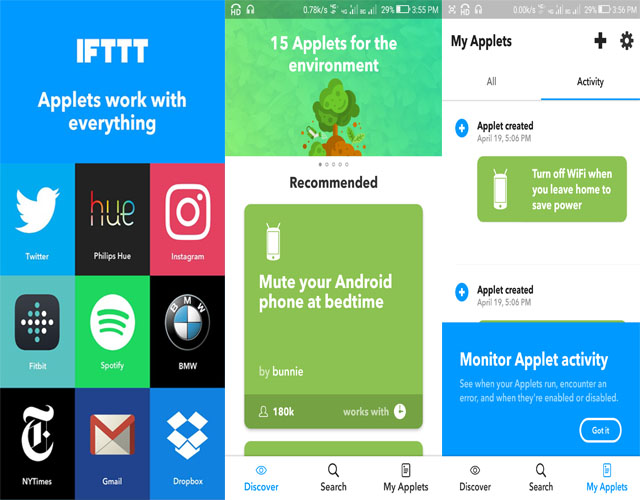
Mobile Specific Features:
- New Applets: This is the most useful option for creators in IFTTT.In the right top corner of My Applets tab, we can find a ‘+’ symbol. By clicking on that symbol, we can create an applet of our own by integrating the different services. But this is only related to our account and only available in mobile App only. If we want to build richer apps, then we can refer to Platform service in web services of IFTTT.
- Sync: IFTTT periodically runs applets involving Android Photos, SMS, Phone and Device Data.
- My Services: It will show a list of services activated for our account.
IFTTT also has widgets to work with all of our services.
Web Services specific features:
- About: Here we can find everything related to IFTTT services in detail.
- Blog: Here we can subscribe or can check the latest applets for the services.
- Platform: If we want to build a real and rich applet then here is the opportunity to do so. We can go through the procedure explained in this particular area to create new official and worthy applets by using IFTTT.
- Jobs: If we want to be a part of this creative world then IFTTT also allowed us to refer to the list of jobs that shows in the Job page.
Finally, As per my knowledge, I would like to say that I love this app Interface and functionality very much. It’s like an extension and the advanced step towards digitalization.






Great article man. Just looked into the app and found interesting
Interesting concept..!
Great post, liked the app in first look
Thank you!!
Nice app but don’t you think there is a lot of competition in there?