Google Assistant The smarter app will make us even smarter through its functionality. Now Google is following this way and making users effortless in searching and browsing for correct information. The Google is helping out the users through Google Assistant. The people who are already using Google Allo might have an idea about Google Assistant. It is the most prominent feature of Google Allo. Now, Google is providing this to all android users.

Google Assistant Will assist us in Making phone calls, to get directions, for scheduling activities, creating reminders, set alarms, and to play music and movies. We will get to know about every feature in detail in the below description.
First of all, we will try to turn on this assistance in our mobile by using below procedure.
- First, we have to check whether we have already this option in our mobile or not by pressing the HOME button.
- In the play store, open Google app. Direct link for Google app in play store.
- Downside we will see Beta tester and click on join now.
- It will take some time to process this request.
- After completion of this request, we will get an update option. we need to update that.
- Next, follow the same procedure (2 to 5) for Google play services App also. Direct link for Google app in play store.
- Next, go to settings and then storage or application manager, in that we have to open app storage.
- Then select Google app and go to Manage space.
- Then clear both Google search data and cache data or click clear all data option.
- Next, go to language & input settings and set the language to English (United States).
- Set Gboard language or Google Keyboard language also to English (US).
- Again repeat the steps 8 and 9.
- Now again press Home Button then we will find Google Assistant.
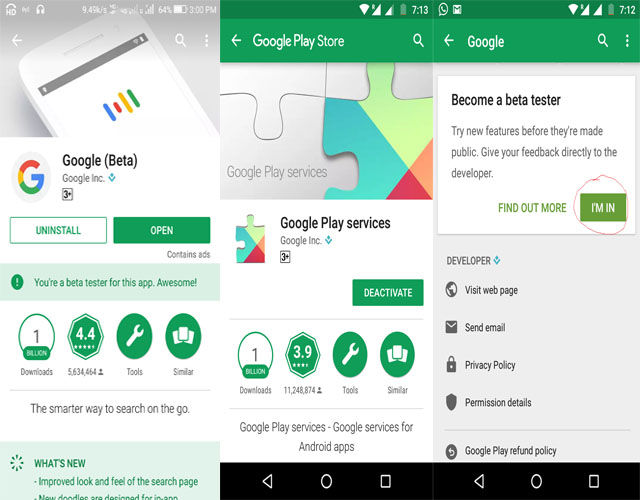
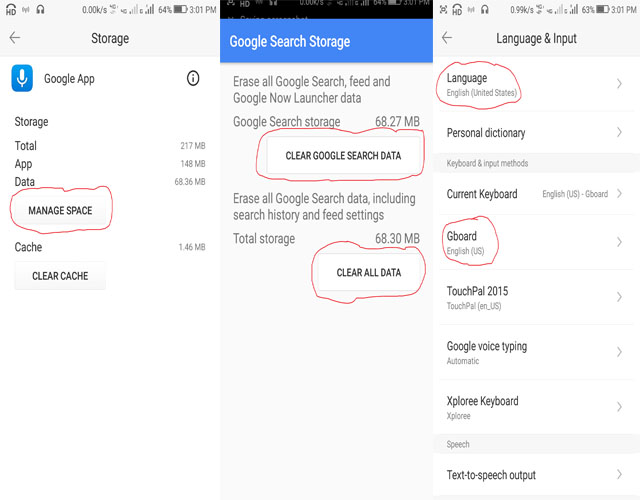
Now we will discuss Google Assistant most predominant features.
Salient Features of Google Assistant (G.A):
All the services of Google Assistant will be available to us when we say a particular predefined statement. Then it performs the action according to the statement.
When we open the Google Assistant interface it will show the list of functionality. It will provide with a brief description and an example. The statement and the concerned actions were defined below.
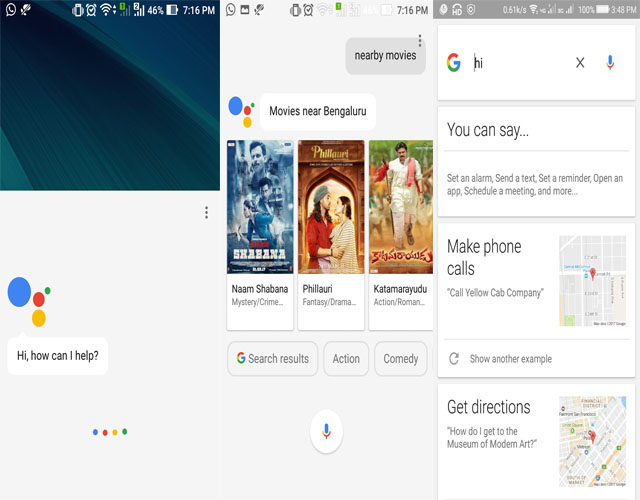
Make Phone Calls: We can say G.A to make a call to a contact name then it will make a call to that particular person. Suppose if we have more than one number with the same name then it will ask us to which number we want to dial.
Get Directions: “How do I get to the place name” then it will show the path in Google Maps.
Send and Check Messages & Emails: We can send messages or emails to a contact in our contacts list of email or mobile numbers. We can check emails or messages and can also able to give a reply. We can hear messages from G.A also or can skip it.
Set Reminders and Alarms: We can create reminders and alarms with the help of G.A by set alarm or set reminder commands. When we ask G.A to show reminders or alarm then it will show all the reminders or alarms.
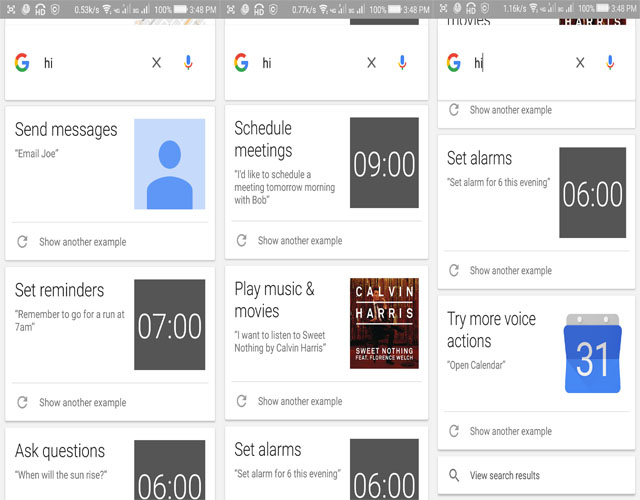
Set schedule meetings: We can mark our day with meetings to show the status as busy.
Play Music and Movies: We can say the name of any particular song or movie to play. Suppose if we have more than one music player then it will ask for our choice.
Open Apps: We can say any app name in our mobile and can ask G.A to open it for us.
Unlock Your Phone: We can make G.A remember our pattern and make it possible to unlock our phone in an emergency. We can make sure that it will unlock our phone only if it is a trusted voice. For this go to security settings then smart lock then turn on trusted voices feature.
Take a selfie: Sometimes it is not possible for us to reach the shutter button while taking a selfie. Then it will open the camera and clicks a picture within a count of 3.
See Photos: We can see all our images that were in sync with Google Photos. We can refine these results to a particular event or time.
Birthday Special: When we say “It’s my birthday” with G.A it will display all customized birthday images with our name.
Translate On the Go: We will get language translations at handy if we or on vacation to other countries.
Relationship Advisor: G.A will give us relationship advice also if we want so. It will give the answers very wisely and sensibly according to our situation.
Get Google Assistant: We can ask G.A to remember some things to recollect them later. We can make G.A forget specific things or all. We can ask Google Assistant about Google Assistant also like who is your father.
Note: Some more advanced features of Google Assistant can be activated using IFTTT app.
Other Important Features:
- Ask for some jokes
- Weather reports
- Sports updates
- Travel information
- Nearby places
- Nearby Movies
- Find Personal Stuff
- Play Games
- Recent Search History
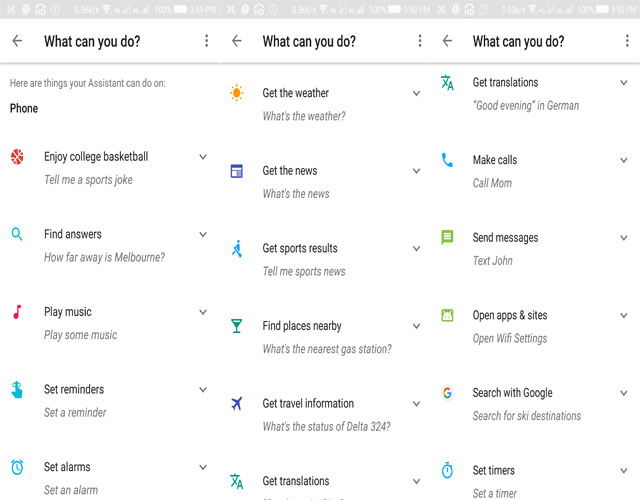
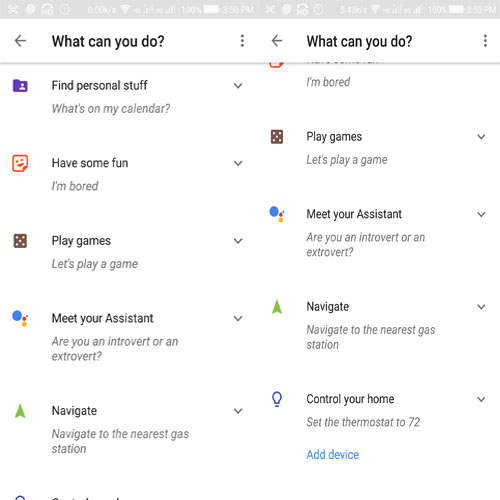
Customized Services Of Google Assistant:
We can customize some services of Google Assistant through its settings. Now we will look at some of them in brief.
- Customized Feed (Your Feed): We can get notified about updates of sports, stocks, elections, price drop updates, and movies &TV shows.
- Search Language: We can change the language of Google Assistant.
- Voice: We can change the default speaking the language for G.A. Block offensive words and record audio through Bluetooth headset also.
- Hands-free: It allows G.A to recognize voice requests even if the device is locked. We can say these requests through Bluetooth devices or wired devices.
- Can set Speech Output On always or only when the Hands-Free option is active.
- Offline Speech recognition & Search: G.A will consider our request even if we are in offline also. It will store and process these requests and will notify us when we get online.
- Show trending stories in our area.
- In apps: We can open any app by using G.A. Even we can make some apps to be unavailable for G.A.
Note: Android versions which are earlier to Marshmallow, allows only limited features of G.A are available than later versions.






Nice info
Hi, Manu ..!. I need fb videos download to local … Looking forward to see this from you
Sure!!!!
I am actually thankful to the owner of this website who has shared this fantastic paragraph at at this time.