Hi guys, in today’s situation of demonetization mostly all of the financial institutions and organizations are indulging all their services under one name through online. UPI is one of such service, and BHIM is one of the UPI service based application. Recently SBI also has launched one UPI-based money transferring app with the name – “SBI PAY”.
SBI PAY is integrating the services of all bank systems. We can send or receive money by using SBI PAY without sharing any additional information. It makes payments easier and faster using virtual payment address(VPA).
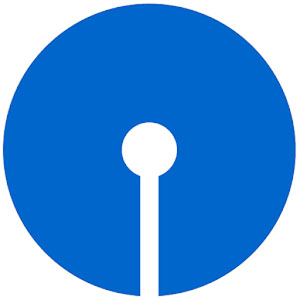
Download from Google Play Store: Click Here
Direct Download Link: Mirror 1
Details of the Application:
- Name: SBI Pay
- Size: 2.71 MB
- Version: 1.2
- Last Updated: 16-02-2017
- Requires Android: 4.2 and Up
Important: The most noteworthy feature of this application is that we can send money to other bank accounts by using the Aadhar number which is linked to the bank account.
How to check whether our Aadhar number linked to our Bank or not:
- We have to dial *99*99# from the dial pad from any mobile.
- Here we have to reply with 1.
- It will ask us for Aadhar number. We have to reply with our Aadhar number.
- It will show the Aadhar number and ask us for confirm/change.
- If the given Aadhar number is correct then we have to reply with 1.
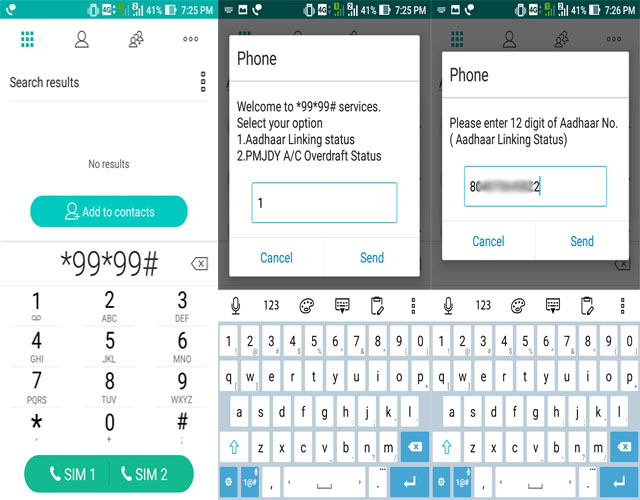
- If it’s wrong then we have to reply with 2 and we have to re-enter the Aadhar number.
- Now finally, it will show us whether our Aadhar number is linked to Bank account or not. If linked then it’ll show us to which bank account it is and when it has been updated.
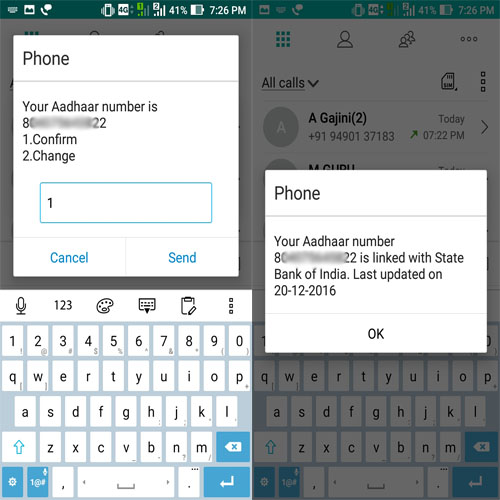
Note: We can do this from any number and this will cost us for just 50 paise.
Salient Features of SBI Pay:
- Transferring Money using VPA or IFSC code and bank details or Aadhar Number
- Raising Collect request to transfer money
- Account Management
- Transaction History
- Profile Creation as User/Merchant
Registration Process:
After downloading the SBI PAY, we need to register in this application.
- First, it will ask us our registered mobile number with the bank account.
- If the number got verified with this application, we can proceed further.
- Next, we need to Register for the UPI. For this, we have to create a VPA(Virtual Payment Address) with our choice @SBI. Furthermore, we need to provide the first name, last name, email id, security question, answer and last we have to select our Bank.
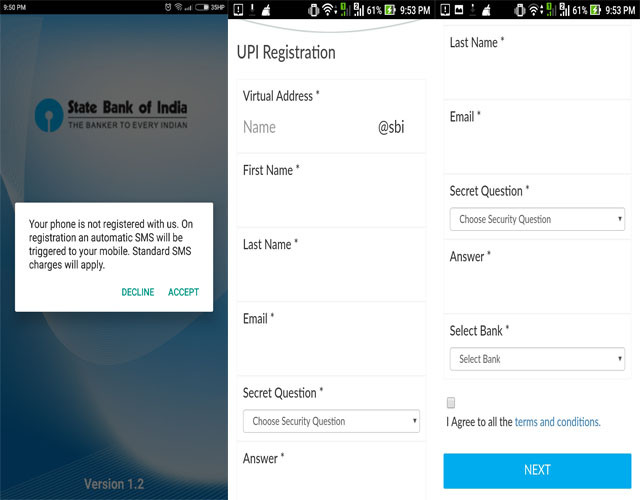
- In next step, it’ll show us account holder name, the virtual address(VPA) and account number and we have click on Register.
- After this, we have to set App password.
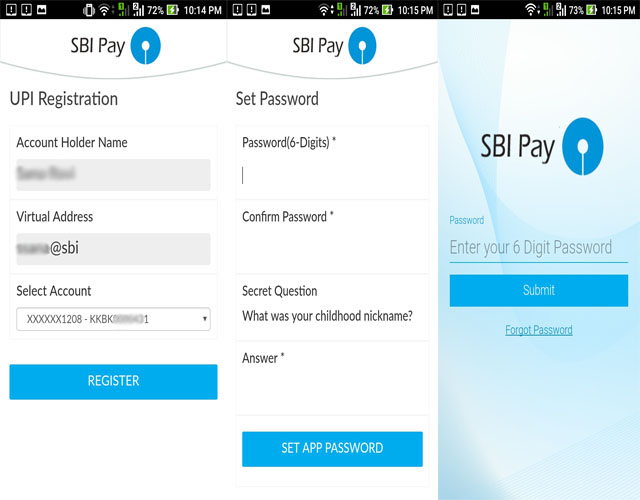
- Then again we have to log in to the application and we have to set UPI PIN.
- For this, we have to give our Debit card details and it will prompt for OTP.
- It will automatically detect OTP and finally, we have to set UPI PIN here.
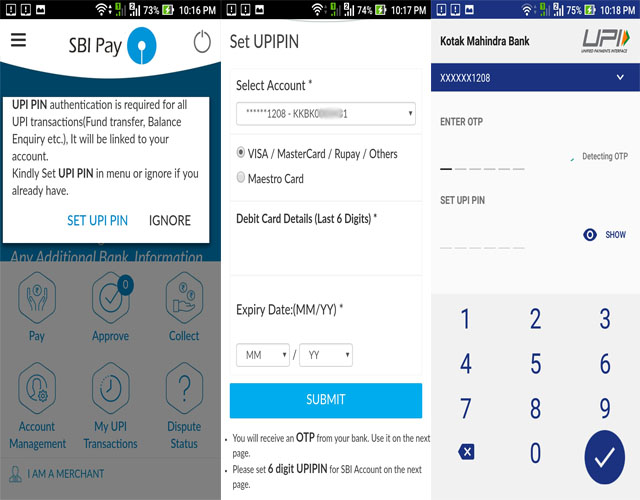
Payment Options:
First of all, we need to create an MPIN or UPI PIN to make payment in any available mode. We can create this PIN while registering in the SBI PAY application. We can also use the MPIN which we already created our account in some other UPI apps.
- Virtual Payment Address: Here we need to provide our account details, payee virtual payment address and the transaction amount.
- Account and IFSC: To pay in this mode we need to have payee account number and IFSC code.
- AADHAR: The most useful and easy option. We just need to have Aadhar number which linked to the payee bank account.
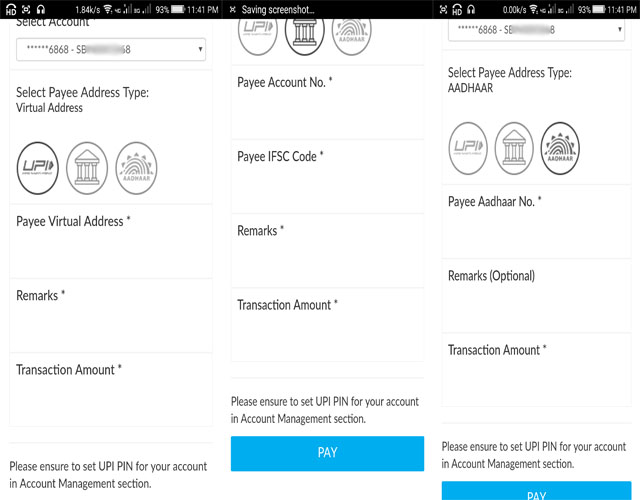
Collect Request:
If we want to ask money from anyone, then we can request them through this option. Here we need to give VPA address of the person from whom we want to get money. Enter the money, set the request expiry time either in days or minutes and then click initiate collect.
Approve:
In approve section, we can find collect requests raised by us or incoming collect requests. We can approve the incoming collect request and send money. This option is very useful if we pay through UPI option while shopping in the online.
Account Management:
Here we can maintain our SBI PAY account functionality.
- We can add an account manually
- Creating an MPIN and changing it.
- We can prioritize our bank account to make one account as default.
- Remove account
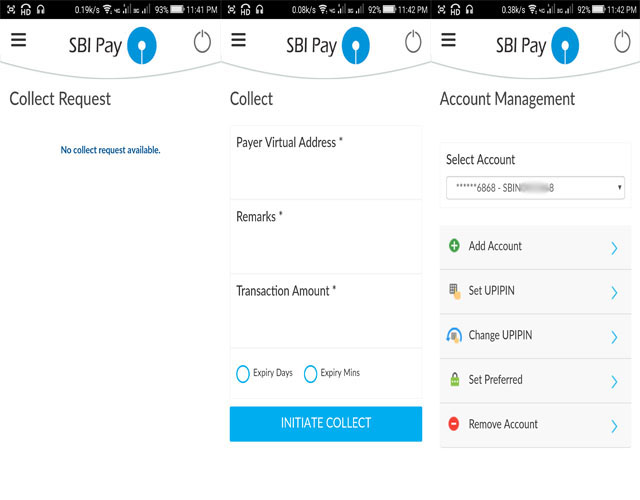
Other Features:
These are some additional features that add more value.
- Profile Management: Here we can update our profile, change password, and UPI de-register
- Generate QR: Like Paytm here we can generate a unique QR code for an account for payments at merchant outlets.
- Scan QR & PAY: If we want to pay through the SBI PAY at merchant outlet who is also having SBI PAY then we can scan their QR and pay.
- Unblock SPAM VPA: This application automatically detects the spam VPA and blocks them. We can find these VPA details in this section. We can also unblock them if we want.
- Dispute Status: Status check of any raised query through this option.
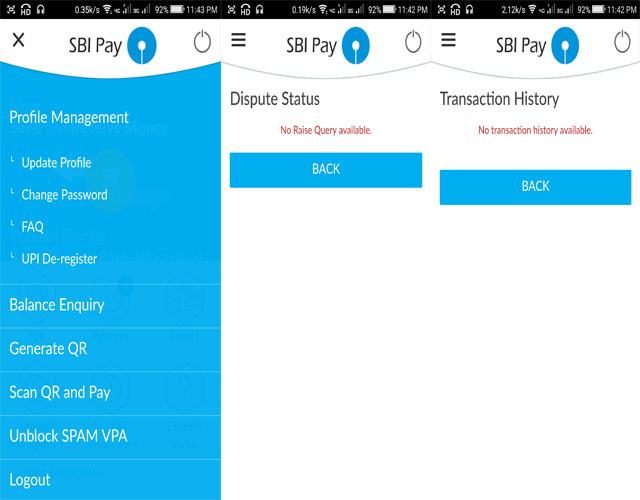
Furthermore, we can also check balance in our account and the transaction history of payments made through SBI PAY. For the balance checking, we need to provide registered mobile number and VPA.
Recently, there are more offers are available for the merchants who are accepting the payments through SBI PAY application. Hence it is very useful for merchants as well as normal users also.
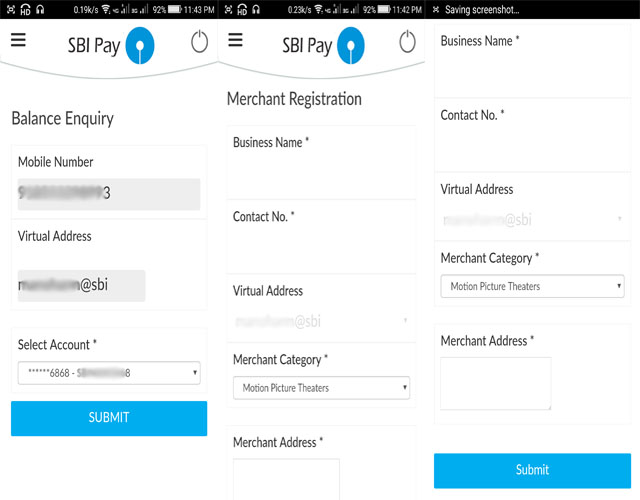






Very easy way to transfer our money. thank you for informing…..your articles are very useful …
hmm that’s easy, I am going little easy on online transactions currently.
It seems to be a good utility app thanks for sharing
Yeah and it’s very easy to use
Yeah, I have been using it, a simple & easy app!
Yeah absolutely.
I’m impressed with this App ,But how secure are the transactions ?
It’s fully secured. It’s SBI’s official application. No need to worry. I’m using it.
Wow so easy to carry out monetary transactions.
This is so convenient. I didn’t know about it. It suits my lifestyle perfectly.
Try it once..It’s very easy and simple to use.