As a matter of fact, PM Narendra Modi sir is trying to push India towards digitalization and cashless transactions since Demonetization. As a consequence in the meantime, he has launched some immediate Payment Service Apps. One of Such Mobile Application is BHIM (Bharat Interface for Money) officially launched by the government of India. It is developed by NPCI (National Payments Corporation of India ) & JUSPAY based on UPI (Unified Payment Interface) and made in India.
Using BHIM we can transfer money instantly between bank accounts of any third parties. Moreover, BHIM App is supporting all the banks which are built on UPI platform. It enables fast, easy, secure, reliable cashless payment through our mobile only. And ultimately money will directly go into our bank.
Note: It is available in almost all languages and banks. In future, they make it available to all banks and regions.
Features:
- UPI PIN-secured app.
- Send/Receive Money
- Check Balance
- Custom Payment Address
- QR code
- Aadhar Based Payment

Download from Google Play Store: Click Here
Direct Download: Mirror 1
Application Details:
- Name: BHIM – MAKING INDIA CASHLESS
- Size: 2.68 MB
- Current Version: 1.2
- Last Updated: 25-01-2017
- Requires Android: 4.2 and Up
How to Use BHIM:
- When you open the app for the first time, it will ask you to choose a regional language of our own.
- It asks us to allow permission for accessing SMS and PHONE STATE. Through SMS it will check the registered mobile number. Through PHONE STATE it will check the compatibility of our mobile with the app.
- Then verify Mobile Number. If it is dual SIM put registered number as the default one. We can change the number by re-registering but it should be linked with the bank account.
- Next, it asks us to register PASSCODE for security purpose.
- Then Select Your Bank from the available options. Actually, it is available for most of the banks. If your bank is not found in the list we can report the problem.
- If we have more than one account in that bank, however, select the default account based on our need.
- Eventually, we will be directed to the main profile. It contains Send Money, Request Money, SCAN&PAY And on the other hand, our Information likes transaction history and status, profile, Bank Account.
Transfer Money Menu:
- Send: We can send money to other bank accounts through 4 modes.
- Mobile Number: We can send by using registered mobile number of third party account.
- Payment Address: By entering the virtual payment UPI address of third party account which is unique for every account of every individual.
- AADHAAR Pay: By entering other party’s Aadhar number added to account number we can send the money.
- Account+IFSC: If we don’t have any of the above all details we can send it by account number and IFSC only.
- Request Money: We can receive or request the money from others by Mobile number or UPI address or by generating QR code also. We will get notify when we receive our requested money.
- Scan & Pay: When we want to do payment at the merchant outlet, we can just scan their QR code and pay.
My Information Menu:
- Transactions: We will have all our transaction list of completed and pending over here.
- Profile: In Profile, we will find our UPI address & QR code of our own. We can have 2 payment addresses at max. One should be made as primary. We can share or download address and QR code also. We can hide our UPI address and code by privacy settings.
- Bank Accounts: In Bank Accounts, we will have the details of our account and we can change the account also.
Here we can reset or change our PIN also. We can check our balance. If we have changed our UPI pin in some another UPI App, however, we can sync the changes here.
Some other options are like
- Choose Language
- Change SIM
- Generate QR code
Step by Step Process:
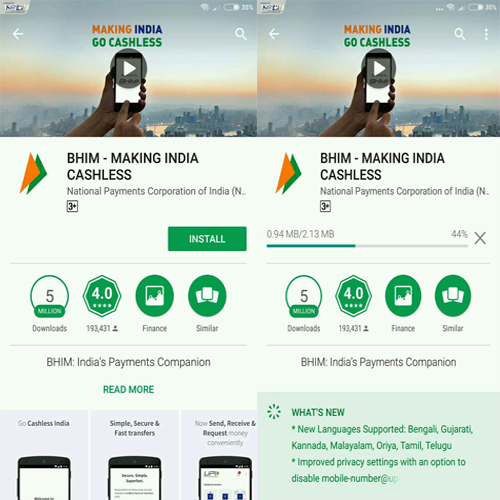
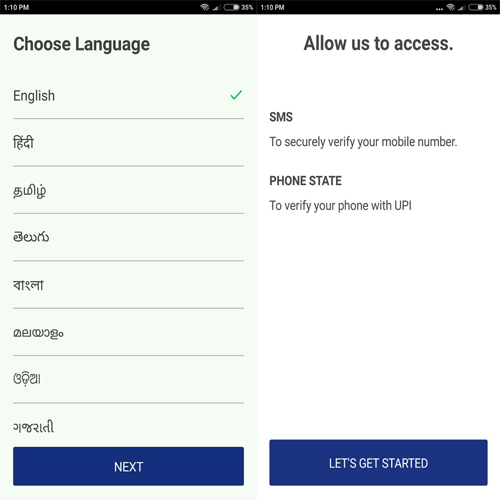
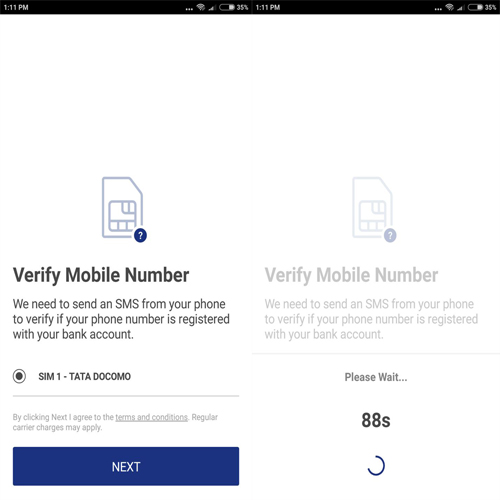
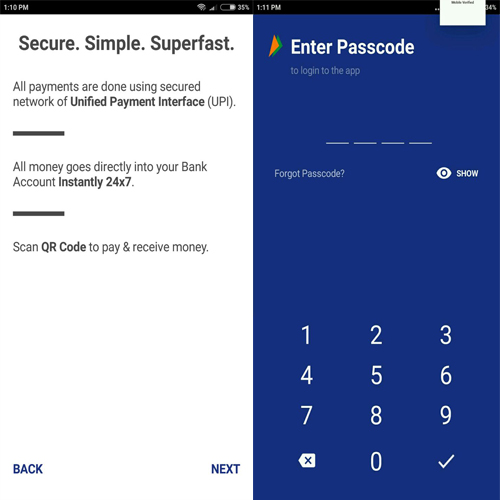
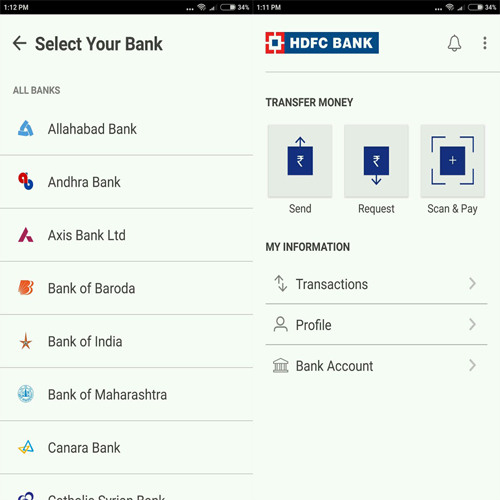
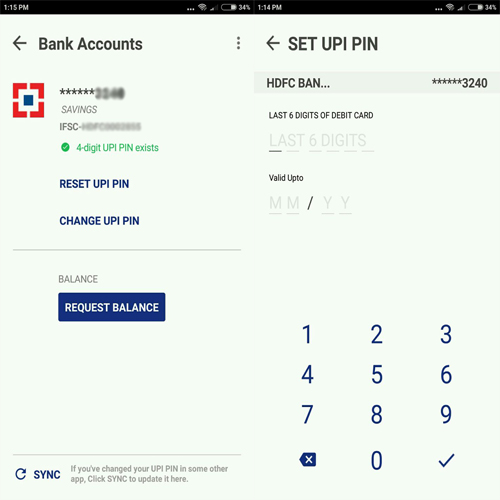
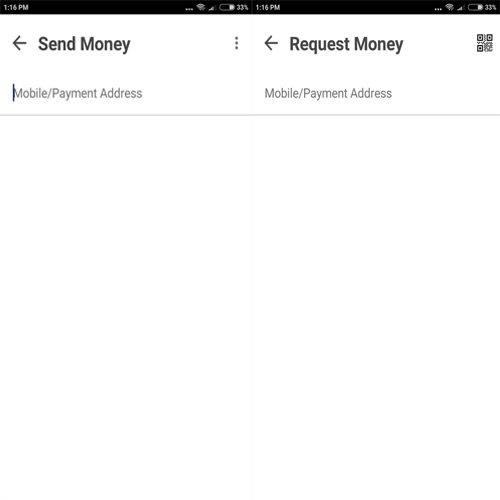
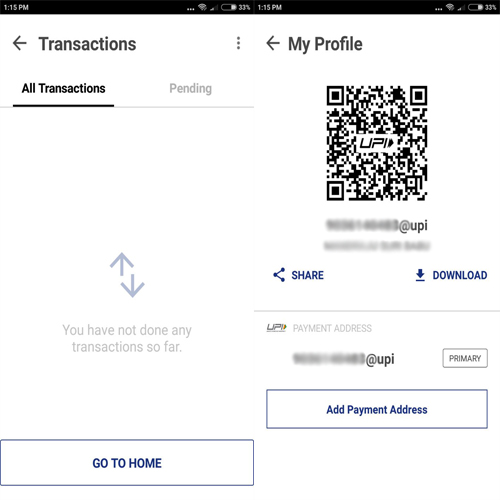
Currently, most of the Indian citizens are using BHIM App. Even though to promote this app ultimately our government is going to launch two more new schemes.
First one is the referral payments for individuals if we refer this app for others. And the second one is cash backs on merchant transactions who accept payments from BHIM app. finally, I want to say one thing, use e-wallets instead of liquid cash.






Leave a Reply