Hello guys, in today’s world of technology it seems like almost every social and messaging application is introducing different emojis, smiley’s to express our feelings effectively. But till now we are using just already created emojis and smileys. It will be more fun if we can use our own customized emojis. Yes, we can experience them with an application called “Talking Smiley Classic”.
Talking Smiley Classic is an application to create our own personal Emoticon video, and share it via messaging applications. Its UI is very interactive and easy and very less in size. We can share this emojis with our friends using any sharing or social media application. Most of all it supports every messaging application which supports video function.

Download from Google Play Store: Click Here
Direct Download apk file from here: Mirror1
Details of the Talking Smiley Classic Application:
- Name: Talking Smiley Classic
- Size: 4.1MB
- Version: 1.1.4
- Last Updated: 05-02-2017
- Requires Android: 2.3.3 and Up
Key Features Of Talking Smiley:
Record Video: Smiley will repeat everything we say and record the video. Further either we can reset the video or save the video.
Share: After creating the emoticon video we can share it with our friends through any chatting applications.
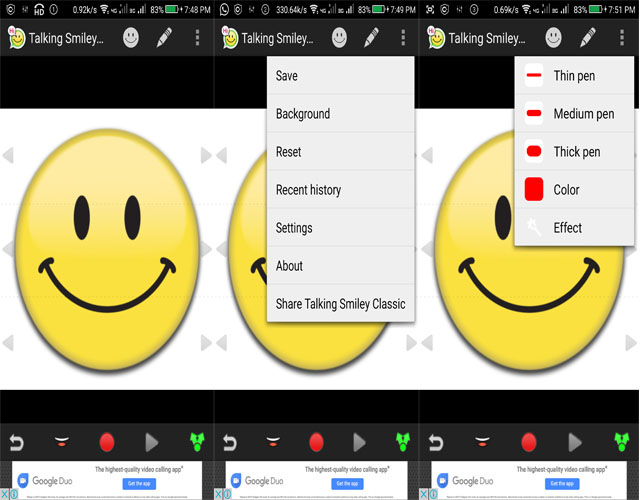
Pitch: 5 different pitch of the Emoticon voice.
Pen: We can also add some painting features to make it more interactive using this option. There is an availability of PEN with different length and width.
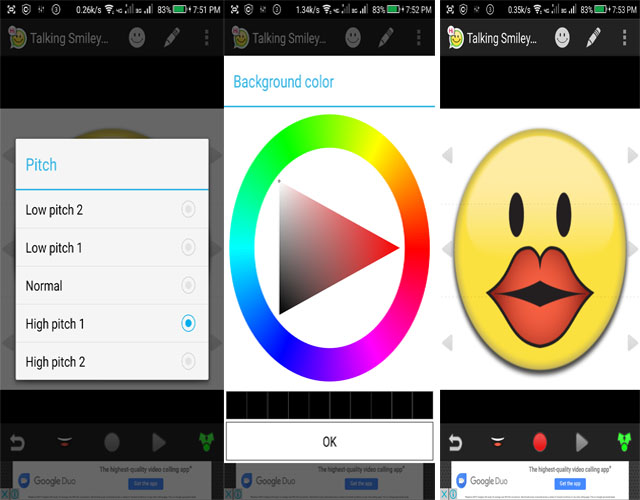
Recent History: We can see the recently opened or created emoticon here.
Swipe and Dashed Line: The most noteworthy feature of Talking smiley classic. We can pick our favorite face, eyes, and mouth by a simple swipe across the screen.
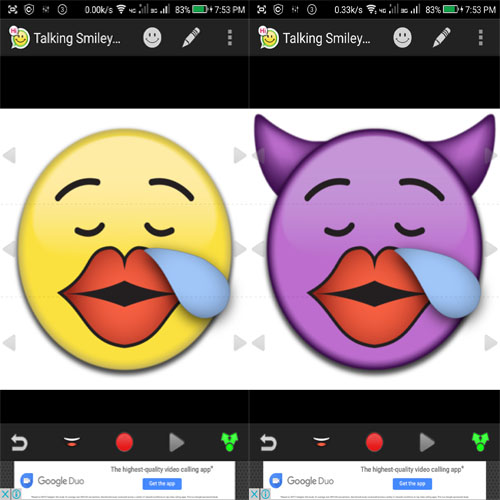
If we want, We can also disable the appearance of swipe line and the mode of recording video button. We can also change the background color of the emoticon. Hence, it is a cool and funny way to interact with our friends to express more.



![Text Scanner [OCR]:Scan text from anywhere and save it in your mobile](http://techwonderz.com/wp-content/uploads/2017/11/Text-Scanner-OCR-150x150.jpg)


I like the article
Thanks for the wonderful post
This is actually useful, thanks.